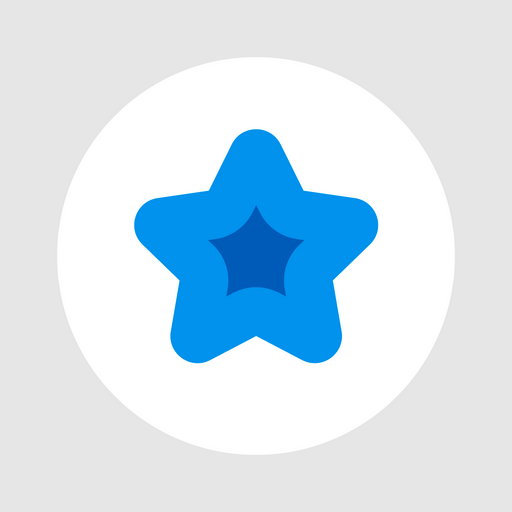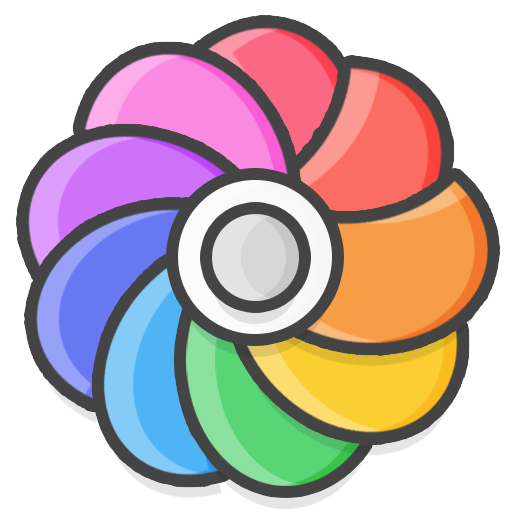
ATMOS Icon Pack (Beta)
Play on PC with BlueStacks – the Android Gaming Platform, trusted by 500M+ gamers.
Page Modified on: November 8, 2017
Play ATMOS Icon Pack (Beta) on PC
Introducing Atmos.
A new bold take on icons, with a border and shiny surface to really give your home-screen a unique look.
FEATURES
• 720+ Uniquely designed icons (Quad HD compatible).
• 30 Cloud, High-Definition Wallpapers included.
• Fully featured Material Dashboard.
• Quick-apply for your default launcher.
• Dynamic calendar support.
• Smart icon request tool.
• Icon search and preview.
• Muzei live wallpaper compatibility.
SUPPORTED LAUNCHERS
This icon pack has been tested, and is known to work with these launchers. However, it may also work with others too. You can also apply the icons from within the launcher settings if there is no apply button in the dashboard.
• ABC
• ADW
• Action
• Apex
• Arrow
• Aviate
• Blur
• CM Theme Engine
• Evie
• Go
• Holo
• KK
• Lucid
• M Launcher
• Mini
• Next
• Nine
• Nougat
• Nova
• Smart
• Solo
• Trebuchet
• Unicon
• V Launcher
• XGELS
• ZenUI
• Zero
...and more!
FYI: Google Now Launcher does NOT support any icon packs. Keep this in mind before purchasing
SOCIAL MEDIA
Be sure to check the ‘About’ section of the app to view my social media links and get in contact with me!
NOTES
• If you have any issues, simply email me and I will try to respond as soon as possible.
• Missing an icon? Instead of rating poorly, feel free to send me an icon request and I will try to update this pack with your requests.
(Bear in mind, there is already a huge queue of icon request emails, so I cannot guarantee your request will make it in the next update, but I will try my best!)
CREDITS
• Credits to Dani Marhardhika for the dashboard application.
Play ATMOS Icon Pack (Beta) on PC. It’s easy to get started.
-
Download and install BlueStacks on your PC
-
Complete Google sign-in to access the Play Store, or do it later
-
Look for ATMOS Icon Pack (Beta) in the search bar at the top right corner
-
Click to install ATMOS Icon Pack (Beta) from the search results
-
Complete Google sign-in (if you skipped step 2) to install ATMOS Icon Pack (Beta)
-
Click the ATMOS Icon Pack (Beta) icon on the home screen to start playing