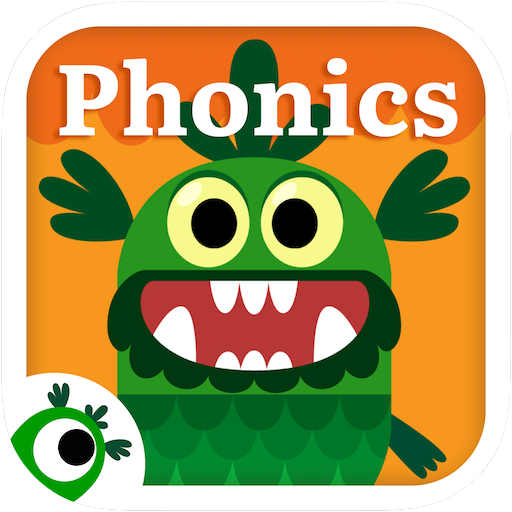Prodigy Math: Kids Game
Play on PC with BlueStacks – the Android Gaming Platform, trusted by 500M+ gamers.
Page Modified on: Apr 1, 2025
Play Prodigy Math Game on PC or Mac
Let’s be honest: math can be overwhelming for those who don’t carry the love for numbers alongside. But just like with other areas, you can grow your passion for math, as long as you have the proper system to learn and comprehend it. Play Prodigy Math Game on PC and Mac with BlueStacks and go over 900 crucial math skills, from grades 1 to 8, and start your road to understand how it properly works. With and engaging learning system, Prodigy has everything you need in order to expand your knowledge for math, going from easy problems to the hardest tasks you could imagine. In the end, it’s a win-win situation, in which you can have fun while you learn and test your limits. Are you up for this great challenge? Download Prodigy Math Game on PC with BlueStacks and try to see how far you can get in the math world. Who knows? You might even end up as a potential mathematician.
Play Prodigy Math: Kids Game on PC. It’s easy to get started.
-
Download and install BlueStacks on your PC
-
Complete Google sign-in to access the Play Store, or do it later
-
Look for Prodigy Math: Kids Game in the search bar at the top right corner
-
Click to install Prodigy Math: Kids Game from the search results
-
Complete Google sign-in (if you skipped step 2) to install Prodigy Math: Kids Game
-
Click the Prodigy Math: Kids Game icon on the home screen to start playing