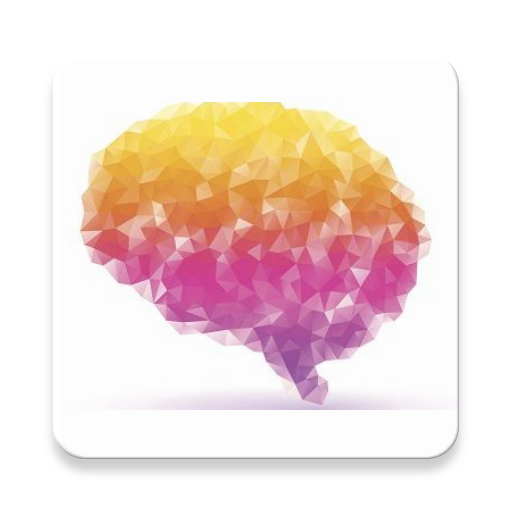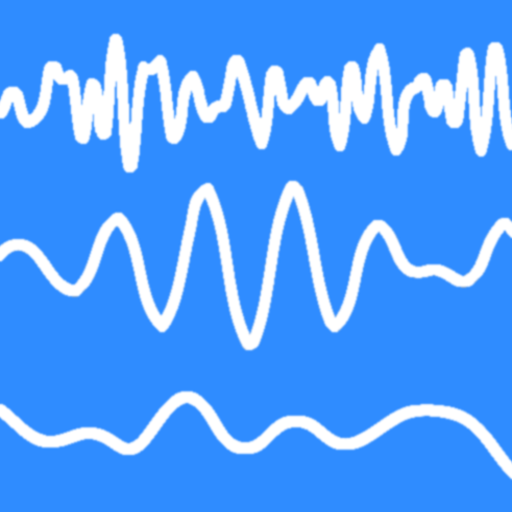
Binaural Beats Relaxation - Brain Waver
Spiele auf dem PC mit BlueStacks - der Android-Gaming-Plattform, der über 500 Millionen Spieler vertrauen.
Seite geändert am: 19. Dezember 2019
Play Binaural Beats Relaxation - Brain Waver on PC
The second Advanced Binaural Generator, found in the left slide out drawer, can fade between initial and ending Beats Per Second values. This second Generator can be played on top of the first for interesting multi-Binaural effects. Using the same Center Tone for both Generators (or slightly offset, I.E. 198 Hz for Basic and 200 Hz for Advanced) can also create mind bending Binaural interference patterns.
This app can also be used as a White Noise Generator by setting the Binaural Beats volume to low or zero and choosing a background audio.
WARNING: Do not use this application if you have any issues with repeating beats or Brainwave Entrainment. Tapping the Agree button in the app means that you understand this warning and are using this application at your own risk. The app will not work unless you agree.
This app gathers anonymous usage data to further enhance user experience.
Spiele Binaural Beats Relaxation - Brain Waver auf dem PC. Der Einstieg ist einfach.
-
Lade BlueStacks herunter und installiere es auf deinem PC
-
Schließe die Google-Anmeldung ab, um auf den Play Store zuzugreifen, oder mache es später
-
Suche in der Suchleiste oben rechts nach Binaural Beats Relaxation - Brain Waver
-
Klicke hier, um Binaural Beats Relaxation - Brain Waver aus den Suchergebnissen zu installieren
-
Schließe die Google-Anmeldung ab (wenn du Schritt 2 übersprungen hast), um Binaural Beats Relaxation - Brain Waver zu installieren.
-
Klicke auf dem Startbildschirm auf das Binaural Beats Relaxation - Brain Waver Symbol, um mit dem Spielen zu beginnen