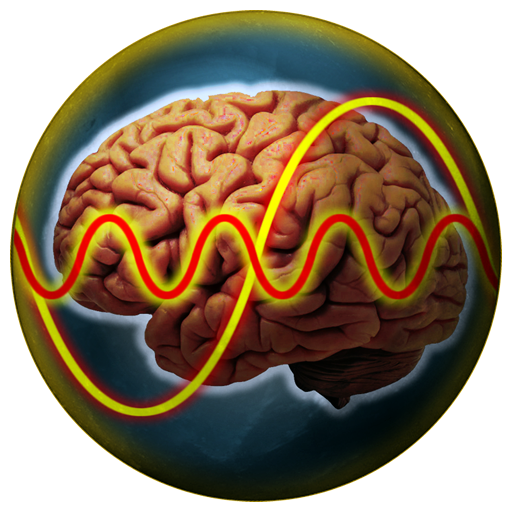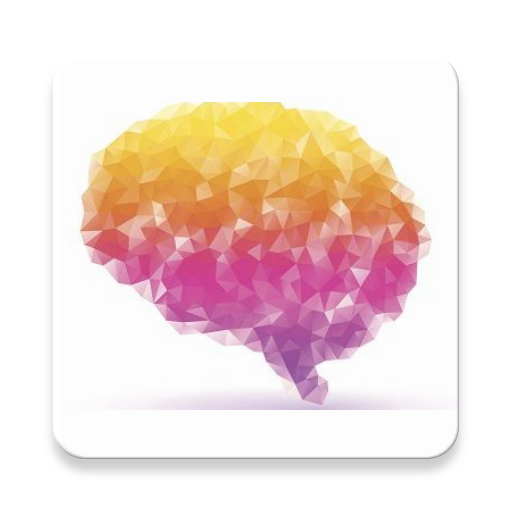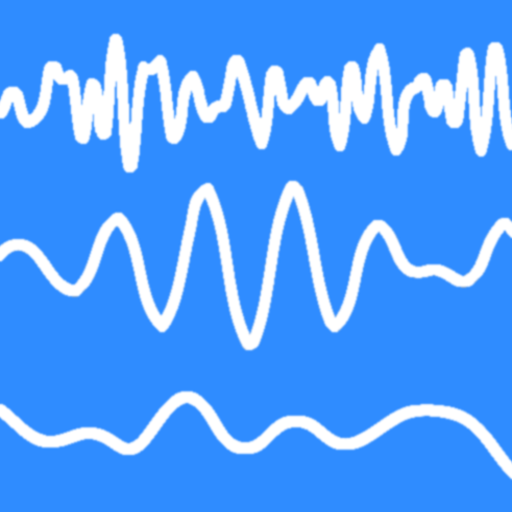
Binaural Beats Relaxation - Brain Waver
Play on PC with BlueStacks – the Android Gaming Platform, trusted by 500M+ gamers.
Page Modified on: December 19, 2019
Play Binaural Beats Relaxation - Brain Waver on PC
The second Advanced Binaural Generator, found in the left slide out drawer, can fade between initial and ending Beats Per Second values. This second Generator can be played on top of the first for interesting multi-Binaural effects. Using the same Center Tone for both Generators (or slightly offset, I.E. 198 Hz for Basic and 200 Hz for Advanced) can also create mind bending Binaural interference patterns.
This app can also be used as a White Noise Generator by setting the Binaural Beats volume to low or zero and choosing a background audio.
WARNING: Do not use this application if you have any issues with repeating beats or Brainwave Entrainment. Tapping the Agree button in the app means that you understand this warning and are using this application at your own risk. The app will not work unless you agree.
This app gathers anonymous usage data to further enhance user experience.
Play Binaural Beats Relaxation - Brain Waver on PC. It’s easy to get started.
-
Download and install BlueStacks on your PC
-
Complete Google sign-in to access the Play Store, or do it later
-
Look for Binaural Beats Relaxation - Brain Waver in the search bar at the top right corner
-
Click to install Binaural Beats Relaxation - Brain Waver from the search results
-
Complete Google sign-in (if you skipped step 2) to install Binaural Beats Relaxation - Brain Waver
-
Click the Binaural Beats Relaxation - Brain Waver icon on the home screen to start playing