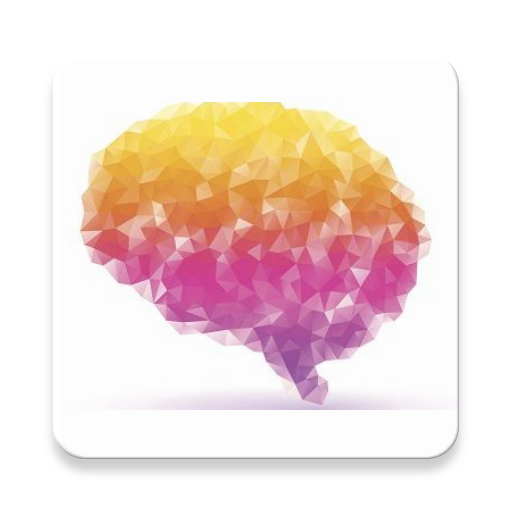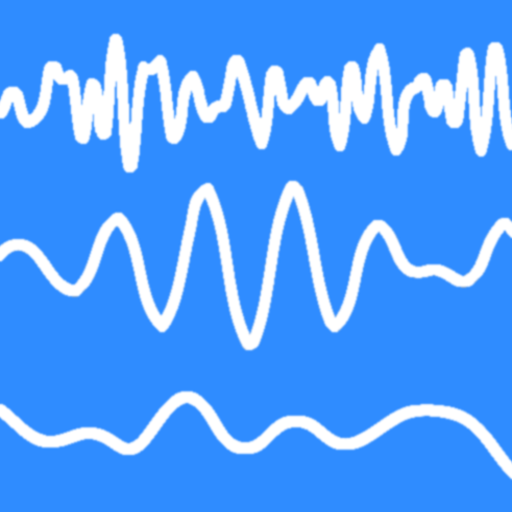
Binaural Beats Relaxation - Brain Waver
Gioca su PC con BlueStacks: la piattaforma di gioco Android, considerata affidabile da oltre 500 milioni di giocatori.
Pagina modificata il: 19 dicembre 2019
Play Binaural Beats Relaxation - Brain Waver on PC
The second Advanced Binaural Generator, found in the left slide out drawer, can fade between initial and ending Beats Per Second values. This second Generator can be played on top of the first for interesting multi-Binaural effects. Using the same Center Tone for both Generators (or slightly offset, I.E. 198 Hz for Basic and 200 Hz for Advanced) can also create mind bending Binaural interference patterns.
This app can also be used as a White Noise Generator by setting the Binaural Beats volume to low or zero and choosing a background audio.
WARNING: Do not use this application if you have any issues with repeating beats or Brainwave Entrainment. Tapping the Agree button in the app means that you understand this warning and are using this application at your own risk. The app will not work unless you agree.
This app gathers anonymous usage data to further enhance user experience.
Gioca Binaural Beats Relaxation - Brain Waver su PC. È facile iniziare.
-
Scarica e installa BlueStacks sul tuo PC
-
Completa l'accesso a Google per accedere al Play Store o eseguilo in un secondo momento
-
Cerca Binaural Beats Relaxation - Brain Waver nella barra di ricerca nell'angolo in alto a destra
-
Fai clic per installare Binaural Beats Relaxation - Brain Waver dai risultati della ricerca
-
Completa l'accesso a Google (se hai saltato il passaggio 2) per installare Binaural Beats Relaxation - Brain Waver
-
Fai clic sull'icona Binaural Beats Relaxation - Brain Waver nella schermata principale per iniziare a giocare