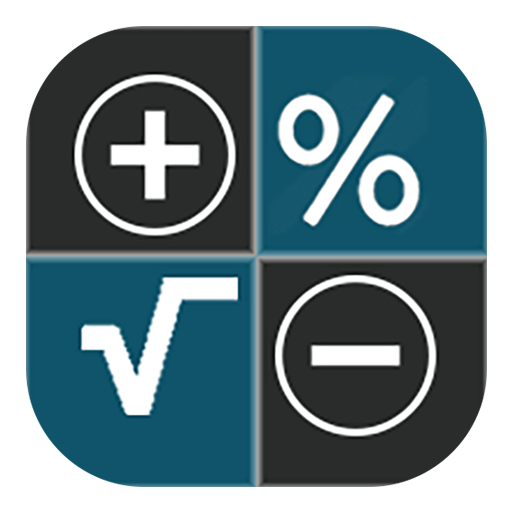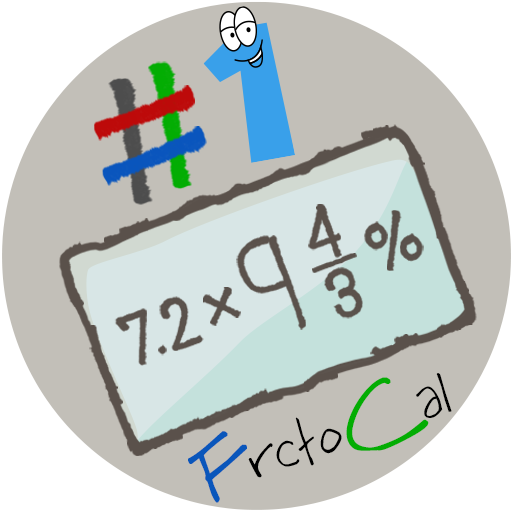
Fraction Calculator FractoCal : Fraction + Decimal
Chơi trên PC với BlueStacks - Nền tảng chơi game Android, được hơn 500 triệu game thủ tin tưởng.
Trang đã được sửa đổi vào: 9 tháng 1, 2020
Play Fraction Calculator FractoCal : Fraction + Decimal on PC
⋳⋻⋳⋻⋳⋻⋳⋻⋳⋻⋳⋻⋳⋻⋳⋻⋳⋻⋳⋻⋳⋻
♔ What You Get ♔
⋳⋻⋳⋻⋳⋻⋳⋻⋳⋻⋳⋻⋳⋻⋳⋻⋳⋻⋳⋻⋳⋻
✰ No disruptive ads
✰ PEMDAS order of operations
✰ Most innovative and handy fraction calculator on Google Play
✰ 6 elegant themes
✰ Lock/Unlock history item
✰ Customize LCD font style and color
✰ Left/Right hand LCD input
✰ Enable/disable key stroke sound and device vibration
✰ Optimized to reduce battery usage
✰ Share history item and detail steps via social media apps
✰ Insert comment on history items
✰ Select item from history and continue further calculation
✰ Color labelling on each history item
✰ Breakdown of: Equation --> Steps --> Solution
✰ Unlimited math operation history with date/time stamp
✰ Display both decimal equivalent and fraction equivalent
✰ Proper, improper and mixed fraction
✰ Decimal plus parenthesis, percentage, root, square root, 1/X and pi operation
Chơi Fraction Calculator FractoCal : Fraction + Decimal trên PC. Rất dễ để bắt đầu
-
Tải và cài đặt BlueStacks trên máy của bạn
-
Hoàn tất đăng nhập vào Google để đến PlayStore, hoặc thực hiện sau
-
Tìm Fraction Calculator FractoCal : Fraction + Decimal trên thanh tìm kiếm ở góc phải màn hình
-
Nhấn vào để cài đặt Fraction Calculator FractoCal : Fraction + Decimal trong danh sách kết quả tìm kiếm
-
Hoàn tất đăng nhập Google (nếu bạn chưa làm bước 2) để cài đặt Fraction Calculator FractoCal : Fraction + Decimal
-
Nhấn vào icon Fraction Calculator FractoCal : Fraction + Decimal tại màn hình chính để bắt đầu chơi