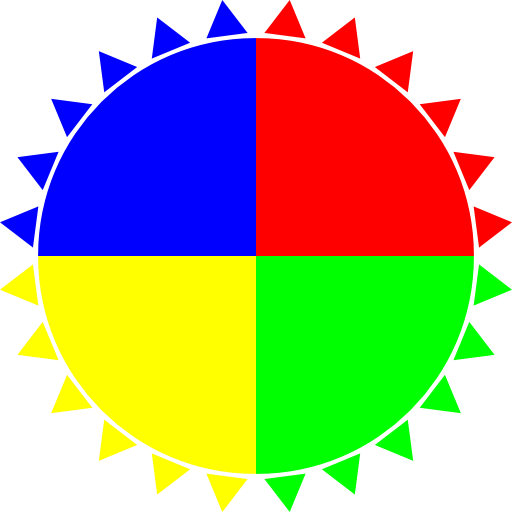このページには広告が含まれます

Voyage Into Space VR
教育 | Game Hollywood Hong Kong Limited
BlueStacksを使ってPCでプレイ - 5憶以上のユーザーが愛用している高機能Androidゲーミングプラットフォーム
Play Voyage Into Space VR on PC
Forget about learning through boring screens and paper, Voyage Into Space lets users explore the vastness of space in virtual reality. In this game you can interact and learn about different astronomical bodies. By simply turning your head you can look around and see all the constellations. When you click on one, you will hear an in-depth introduction and have additional information displayed on the screen.
Voyage Into Space was developed with the Beijing Planetarium Digital Studio, who advised us and gave detailed information. The game allows users to immerse themselves the magnificence of space and understand the stars that surround us.
We obtained a license from the Beijing Planetarium to develop the Maya Digital Star System, including stellar models which are based on the Hipparcos Catalogue (Version of ESA 1997), 88 western constellation lines and their partition models, related star catalog data, a celestial bodies positioning algorithm, and star navigation arithmetic based on geographical location by Julian Day. This has allowed us to ensure that the information in the game is accurate and acknowledges the work of many great astronomy experts.
Voyage Into Space was developed with the Beijing Planetarium Digital Studio, who advised us and gave detailed information. The game allows users to immerse themselves the magnificence of space and understand the stars that surround us.
We obtained a license from the Beijing Planetarium to develop the Maya Digital Star System, including stellar models which are based on the Hipparcos Catalogue (Version of ESA 1997), 88 western constellation lines and their partition models, related star catalog data, a celestial bodies positioning algorithm, and star navigation arithmetic based on geographical location by Julian Day. This has allowed us to ensure that the information in the game is accurate and acknowledges the work of many great astronomy experts.
Voyage Into Space VRをPCでプレイ
-
BlueStacksをダウンロードしてPCにインストールします。
-
GoogleにサインインしてGoogle Play ストアにアクセスします。(こちらの操作は後で行っても問題ありません)
-
右上の検索バーにVoyage Into Space VRを入力して検索します。
-
クリックして検索結果からVoyage Into Space VRをインストールします。
-
Googleサインインを完了してVoyage Into Space VRをインストールします。※手順2を飛ばしていた場合
-
ホーム画面にてVoyage Into Space VRのアイコンをクリックしてアプリを起動します。