
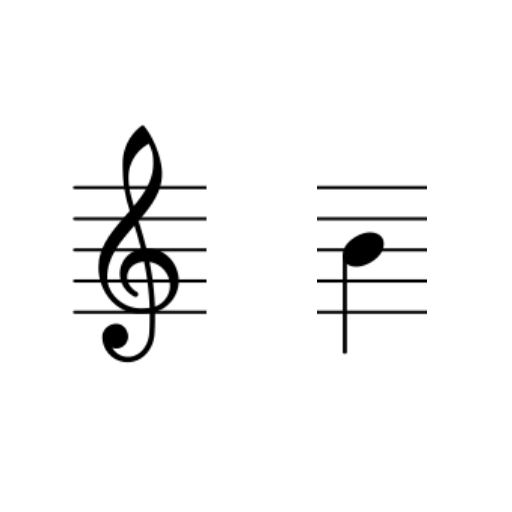
Music Trainer
Mainkan di PC dengan BlueStacks – platform Game-Game Android, dipercaya oleh lebih dari 500 juta gamer.
Halaman Dimodifikasi Aktif: 13 Juni 2013
Play Music Trainer on PC
Seven clefs are supported:
- Treble
- Soprano
- Mezzo Soprano
- Alto
- Tenor
- Baritone
- Bass
Also, you can choose random mode to change to a new clef on every note. The are several different random modes. The first one ('All') selects a new clef from all available clefs, the others include certain groups of clefs for specific uses (e.g. Piano, Strings etc).
If you are a musical genius, you can guess notes just by listening to them, instead of seeing the note on the screen. You can also just skip through the notes to see and memorize their names.
Permissions:
This app does not request permissions to access your phone ID, contacts, texts or other personal information. We respect your privacy.
android.permission.VIBRATE:
Vibrate on mistakes.
android.permission.INTERNET:
AdMob advertising.
android.permission.ACCESS_NETWORK_STATE:
AdMob advertising.
Mainkan Music Trainer di PC Mudah saja memulainya.
-
Unduh dan pasang BlueStacks di PC kamu
-
Selesaikan proses masuk Google untuk mengakses Playstore atau lakukan nanti
-
Cari Music Trainer di bilah pencarian di pojok kanan atas
-
Klik untuk menginstal Music Trainer dari hasil pencarian
-
Selesaikan proses masuk Google (jika kamu melewati langkah 2) untuk menginstal Music Trainer
-
Klik ikon Music Trainer di layar home untuk membuka gamenya



