
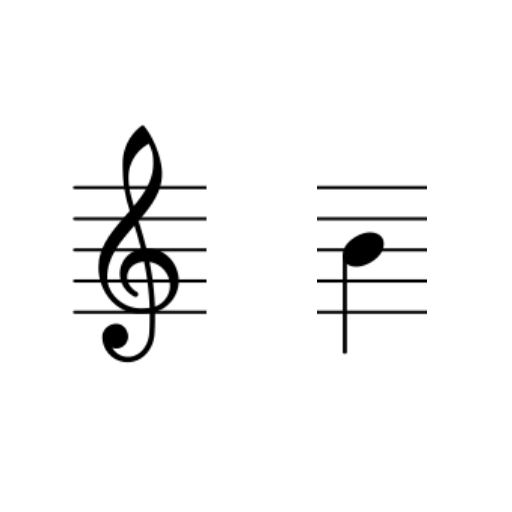
Music Trainer
Gioca su PC con BlueStacks: la piattaforma di gioco Android, considerata affidabile da oltre 500 milioni di giocatori.
Pagina modificata il: 13 giugno 2013
Play Music Trainer on PC
Seven clefs are supported:
- Treble
- Soprano
- Mezzo Soprano
- Alto
- Tenor
- Baritone
- Bass
Also, you can choose random mode to change to a new clef on every note. The are several different random modes. The first one ('All') selects a new clef from all available clefs, the others include certain groups of clefs for specific uses (e.g. Piano, Strings etc).
If you are a musical genius, you can guess notes just by listening to them, instead of seeing the note on the screen. You can also just skip through the notes to see and memorize their names.
Permissions:
This app does not request permissions to access your phone ID, contacts, texts or other personal information. We respect your privacy.
android.permission.VIBRATE:
Vibrate on mistakes.
android.permission.INTERNET:
AdMob advertising.
android.permission.ACCESS_NETWORK_STATE:
AdMob advertising.
Gioca Music Trainer su PC. È facile iniziare.
-
Scarica e installa BlueStacks sul tuo PC
-
Completa l'accesso a Google per accedere al Play Store o eseguilo in un secondo momento
-
Cerca Music Trainer nella barra di ricerca nell'angolo in alto a destra
-
Fai clic per installare Music Trainer dai risultati della ricerca
-
Completa l'accesso a Google (se hai saltato il passaggio 2) per installare Music Trainer
-
Fai clic sull'icona Music Trainer nella schermata principale per iniziare a giocare



