
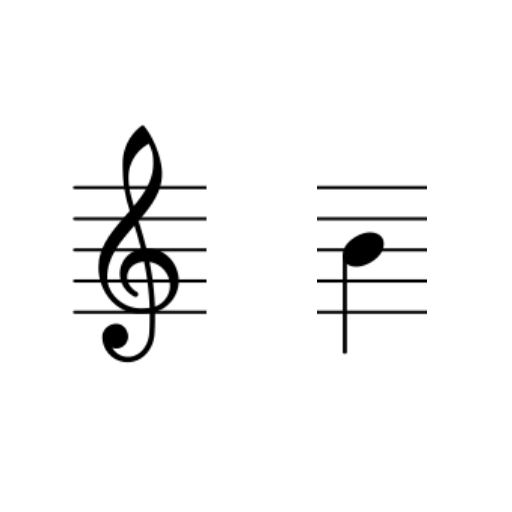
Music Trainer
Graj na PC z BlueStacks – Platforma gamingowa Android, która uzyskała zaufanie ponad 500 milionów graczy!
Strona zmodyfikowana w dniu: 13 czerwca 2013
Play Music Trainer on PC
Seven clefs are supported:
- Treble
- Soprano
- Mezzo Soprano
- Alto
- Tenor
- Baritone
- Bass
Also, you can choose random mode to change to a new clef on every note. The are several different random modes. The first one ('All') selects a new clef from all available clefs, the others include certain groups of clefs for specific uses (e.g. Piano, Strings etc).
If you are a musical genius, you can guess notes just by listening to them, instead of seeing the note on the screen. You can also just skip through the notes to see and memorize their names.
Permissions:
This app does not request permissions to access your phone ID, contacts, texts or other personal information. We respect your privacy.
android.permission.VIBRATE:
Vibrate on mistakes.
android.permission.INTERNET:
AdMob advertising.
android.permission.ACCESS_NETWORK_STATE:
AdMob advertising.
Zagraj w Music Trainer na PC. To takie proste.
-
Pobierz i zainstaluj BlueStacks na PC
-
Zakończ pomyślnie ustawienie Google, aby otrzymać dostęp do sklepu Play, albo zrób to później.
-
Wyszukaj Music Trainer w pasku wyszukiwania w prawym górnym rogu.
-
Kliknij, aby zainstalować Music Trainer z wyników wyszukiwania
-
Ukończ pomyślnie rejestrację Google (jeśli krok 2 został pominięty) aby zainstalować Music Trainer
-
Klinij w ikonę Music Trainer na ekranie startowym, aby zacząć grę



