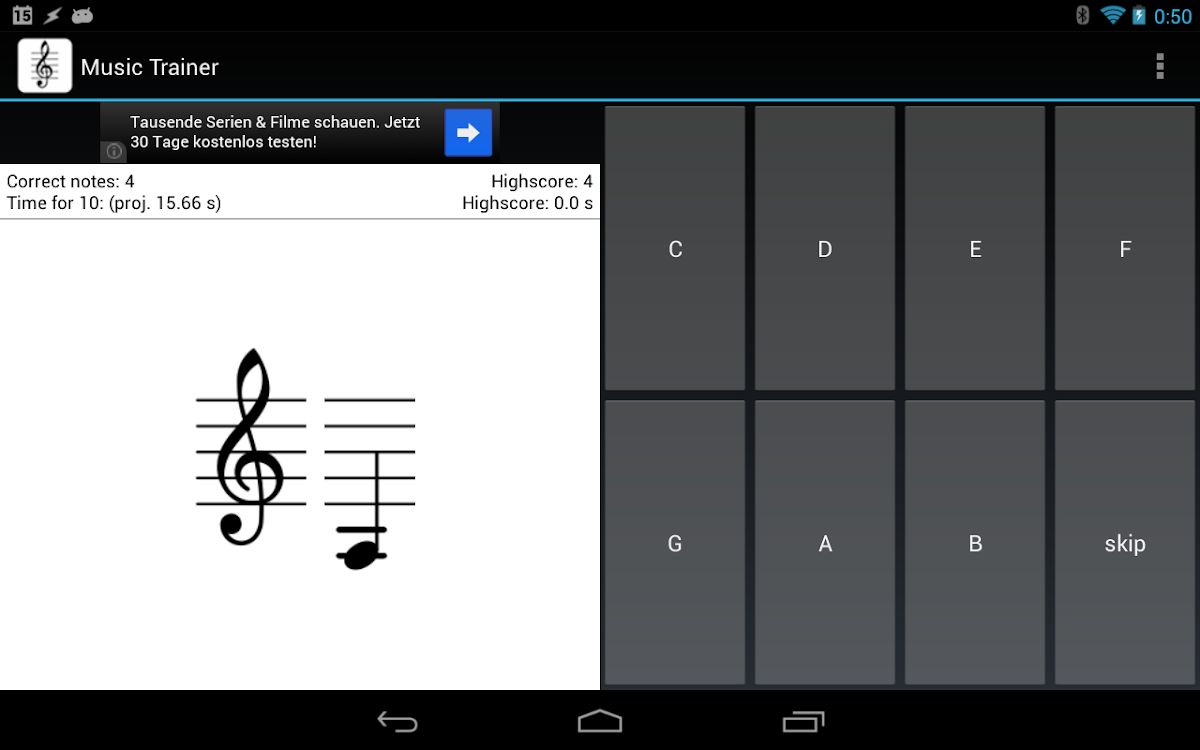
Music Trainer
Chơi trên PC với BlueStacks - Nền tảng chơi game Android, được hơn 500 triệu game thủ tin tưởng.
Trang đã được sửa đổi vào: Dec 05, 2025
Tổng quan
Seven clefs are supported:
- Treble
- Soprano
- Mezzo Soprano
- Alto
- Tenor
- Baritone
- Bass
Also, you can choose random mode to change to a new clef on every note. The are several different random modes. The first one ('All') selects a new clef from all available clefs, the others include certain groups of clefs for specific uses (e.g. Piano, Strings etc).
If you are a musical genius, you can guess notes just by listening to them, instead of seeing the note on the screen. You can also just skip through the notes to see and memorize their names.
Permissions:
This app does not request permissions to access your phone ID, contacts, texts or other personal information. We respect your privacy.
android.permission.VIBRATE:
Vibrate on mistakes.
android.permission.INTERNET:
AdMob advertising.
android.permission.ACCESS_NETWORK_STATE:
AdMob advertising.
Chơi Music Trainer trên PC. Rất dễ để bắt đầu
-
Tải và cài đặt BlueStacks trên máy của bạn
-
Hoàn tất đăng nhập vào Google để đến PlayStore, hoặc thực hiện sau
-
Tìm Music Trainer trên thanh tìm kiếm ở góc phải màn hình
-
Nhấn vào để cài đặt Music Trainer trong danh sách kết quả tìm kiếm
-
Hoàn tất đăng nhập Google (nếu bạn chưa làm bước 2) để cài đặt Music Trainer
-
Nhấn vào icon Music Trainer tại màn hình chính để bắt đầu chơi
