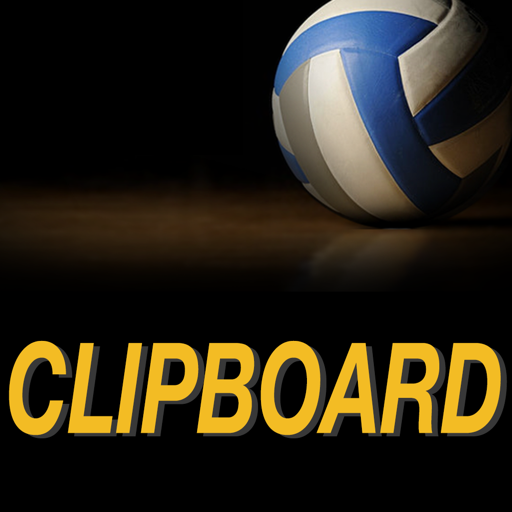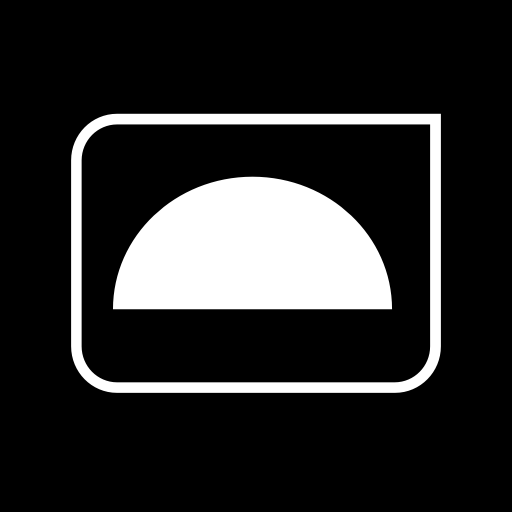
Profoto Control
Jouez sur PC avec BlueStacks - la plate-forme de jeu Android, approuvée par + 500M de joueurs.
Page Modifiée le: 16 décembre 2019
Play Profoto Control on PC
Key features*:
SMART REMOTE CONTROL
View and control all Profoto Connect, B10 or B10 Plus settings from your smartphone screen. Touch, swipe and tweak until you get the light just right.
EASY UPDATES
The latest Profoto Connect, B10 or B10 Plus updates are now available at your fingertips. Update quickly from the app, so you are ready to shoot with the latest, improved firmware.
Ultimately, this app lets you be as creative as you can be.
*Note: The Profoto app is compatible with Profoto Connect, B10 or B10 Plus. At this moment, this app can only control the light settings with the remote control function, and cannot be used as a camera to capture images directly with the phone.
Jouez à Profoto Control sur PC. C'est facile de commencer.
-
Téléchargez et installez BlueStacks sur votre PC
-
Connectez-vous à Google pour accéder au Play Store ou faites-le plus tard
-
Recherchez Profoto Control dans la barre de recherche dans le coin supérieur droit
-
Cliquez pour installer Profoto Control à partir des résultats de la recherche
-
Connectez-vous à Google (si vous avez ignoré l'étape 2) pour installer Profoto Control
-
Cliquez sur l'icône Profoto Control sur l'écran d'accueil pour commencer à jouer