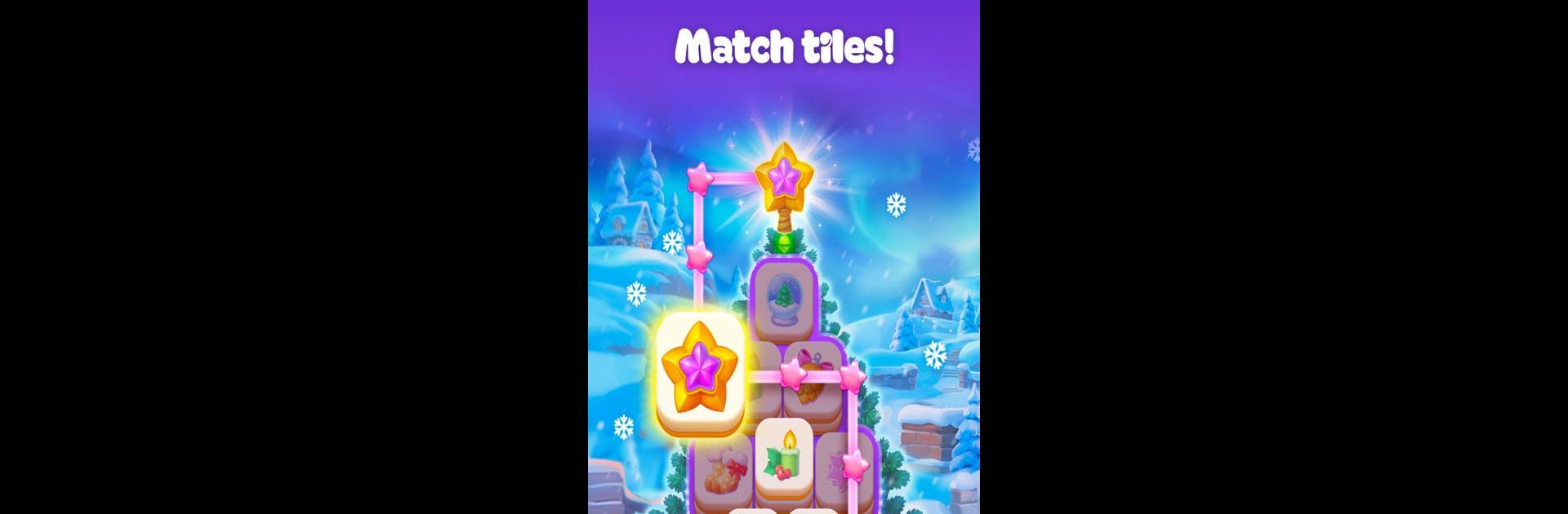

Tile Seasons: Match and Farm
Jouez sur PC avec BlueStacks - la plate-forme de jeu Android, approuvée par + 500M de joueurs.
Page Modifiée le: 31 déc. 2024
Play Tile Seasons: Match and Farm on PC or Mac
Explore a whole new adventure with Tile Seasons: Match and Farm, a Puzzle game created by ProGamesLab. Experience great gameplay with BlueStacks, the most popular gaming platform to play Android games on your PC or Mac.
About the Game
Tile Seasons: Match and Farm by ProGamesLab invites you into a whimsical winter wonderland. Here, embrace the Christmas magic while matching and merging tiles to create dazzling winter decorations. Customize your glade as you tackle intricate puzzles using a mix of tile busters, match-3 mechanics, and 3D challenges. Expect a zen-like experience as you collect resources and farm items on your journey.
Game Features
-
Engaging Tile Seasons Gameplay: Tap to match and merge, clearing the board to unlock new levels. Crafting complex matches boosts your score, adding an extra layer of challenge.
-
Collect and Farm: As you progress, gather unique items and upgrade your farm into a thriving haven.
-
Challenging Puzzles: Each level presents a unique puzzle, testing your strategic thinking and problem-solving skills.
-
Stunning Graphics: Revel in beautifully designed tiles and animations that bring this puzzler to life.
-
Compete with Friends: Climb the leaderboards, matching tiles and building your empire alongside friends.
Experience Tile Seasons on BlueStacks for an immersive puzzle adventure.
Make your gaming sessions memorable with precise controls that give you an edge in close combats and visuals that pop up, bringing every character to life.
Jouez à Tile Seasons: Match and Farm sur PC. C'est facile de commencer.
-
Téléchargez et installez BlueStacks sur votre PC
-
Connectez-vous à Google pour accéder au Play Store ou faites-le plus tard
-
Recherchez Tile Seasons: Match and Farm dans la barre de recherche dans le coin supérieur droit
-
Cliquez pour installer Tile Seasons: Match and Farm à partir des résultats de la recherche
-
Connectez-vous à Google (si vous avez ignoré l'étape 2) pour installer Tile Seasons: Match and Farm
-
Cliquez sur l'icône Tile Seasons: Match and Farm sur l'écran d'accueil pour commencer à jouer



