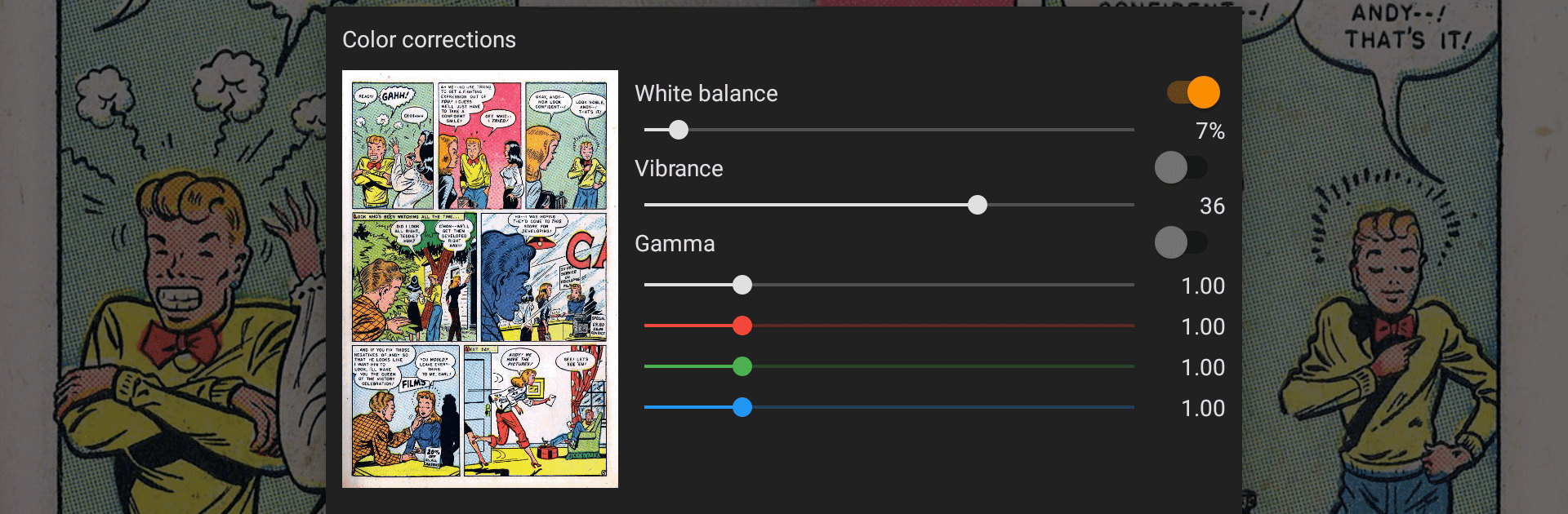

CDisplayEx Comic Reader
Juega en PC con BlueStacks: la plataforma de juegos Android, en la que confían más de 500 millones de jugadores.
Página modificada el: 1 ago 2024
Run CDisplayEx Comic Reader on PC or Mac
What’s better than using CDisplayEx Comic Reader by Progdigy Software? Well, try it on a big screen, on your PC or Mac, with BlueStacks to see the difference.
About the App
CDisplayEx Comic Reader, developed by Progdigy Software, is the go-to app for comic book enthusiasts. This lightweight and efficient reader supports a variety of comic formats, including .cbr, .cbz, and .pdf, making your manga and comic adventures smooth and engaging.
App Features
Format Versatility
– From classic .cbr to modern .pdf, every comic format finds a home here.
Enhanced Reading Experience
– Enjoy fluid reading with continuous pages, both horizontally and vertically. Night mode keeps those late-night binges easy on the eyes.
Advanced Navigation
– Customize page scaling and manage moves across pages effortlessly.
Seamless Cloud Access
– Upgrade to Pro for OneDrive, Dropbox, and more. Though Google Drive access faces limitations, other integrations promise stress-free storage options.
Comprehensive Library Management
– Organize comics by series or get recommendations for your next read. Integrated search ensures you find any volume in a snap.
Additional Perks
– Bookmark pages, export images, utilize S-Pen support, and switch interfaces—minus the ads.
Light up your comic journey with CDisplayEx on BlueStacks for a delightful reading spree!
Eager to take your app experience to the next level? Start right away by downloading BlueStacks on your PC or Mac.
Juega CDisplayEx Comic Reader en la PC. Es fácil comenzar.
-
Descargue e instale BlueStacks en su PC
-
Complete el inicio de sesión de Google para acceder a Play Store, o hágalo más tarde
-
Busque CDisplayEx Comic Reader en la barra de búsqueda en la esquina superior derecha
-
Haga clic para instalar CDisplayEx Comic Reader desde los resultados de búsqueda
-
Complete el inicio de sesión de Google (si omitió el paso 2) para instalar CDisplayEx Comic Reader
-
Haz clic en el ícono CDisplayEx Comic Reader en la pantalla de inicio para comenzar a jugar



