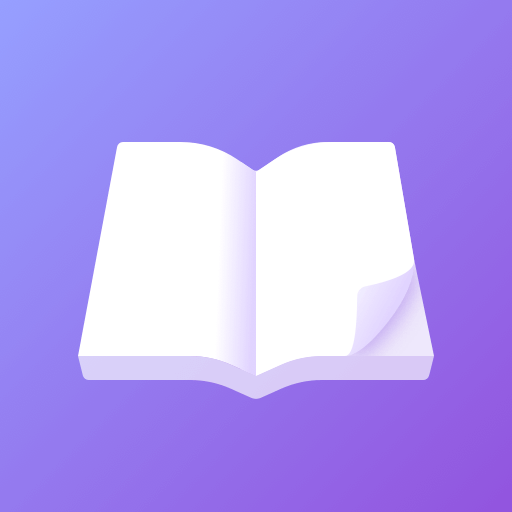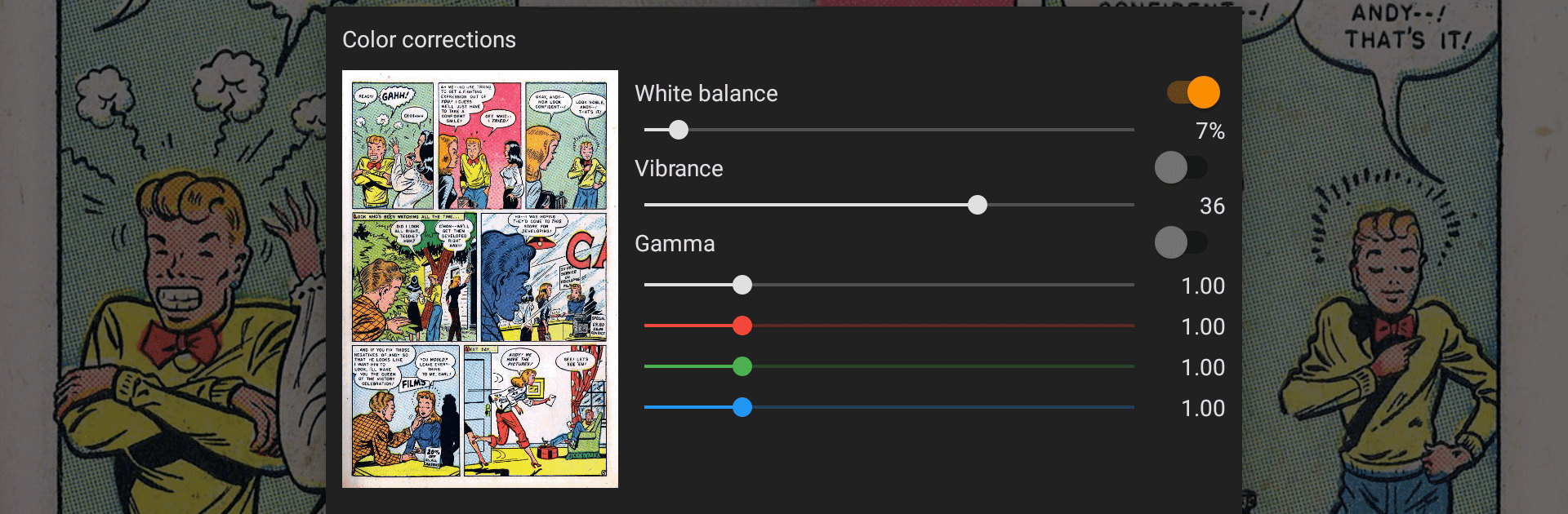

CDisplayEx Lecteur de BD
Jouez sur PC avec BlueStacks - la plate-forme de jeu Android, approuvée par + 500M de joueurs.
Page Modifiée le: Aug 1, 2024
Run CDisplayEx Comic Reader on PC or Mac
What’s better than using CDisplayEx Comic Reader by Progdigy Software? Well, try it on a big screen, on your PC or Mac, with BlueStacks to see the difference.
About the App
CDisplayEx Comic Reader, developed by Progdigy Software, is the go-to app for comic book enthusiasts. This lightweight and efficient reader supports a variety of comic formats, including .cbr, .cbz, and .pdf, making your manga and comic adventures smooth and engaging.
App Features
Format Versatility
– From classic .cbr to modern .pdf, every comic format finds a home here.
Enhanced Reading Experience
– Enjoy fluid reading with continuous pages, both horizontally and vertically. Night mode keeps those late-night binges easy on the eyes.
Advanced Navigation
– Customize page scaling and manage moves across pages effortlessly.
Seamless Cloud Access
– Upgrade to Pro for OneDrive, Dropbox, and more. Though Google Drive access faces limitations, other integrations promise stress-free storage options.
Comprehensive Library Management
– Organize comics by series or get recommendations for your next read. Integrated search ensures you find any volume in a snap.
Additional Perks
– Bookmark pages, export images, utilize S-Pen support, and switch interfaces—minus the ads.
Light up your comic journey with CDisplayEx on BlueStacks for a delightful reading spree!
Eager to take your app experience to the next level? Start right away by downloading BlueStacks on your PC or Mac.
Jouez à CDisplayEx Lecteur de BD sur PC. C'est facile de commencer.
-
Téléchargez et installez BlueStacks sur votre PC
-
Connectez-vous à Google pour accéder au Play Store ou faites-le plus tard
-
Recherchez CDisplayEx Lecteur de BD dans la barre de recherche dans le coin supérieur droit
-
Cliquez pour installer CDisplayEx Lecteur de BD à partir des résultats de la recherche
-
Connectez-vous à Google (si vous avez ignoré l'étape 2) pour installer CDisplayEx Lecteur de BD
-
Cliquez sur l'icône CDisplayEx Lecteur de BD sur l'écran d'accueil pour commencer à jouer