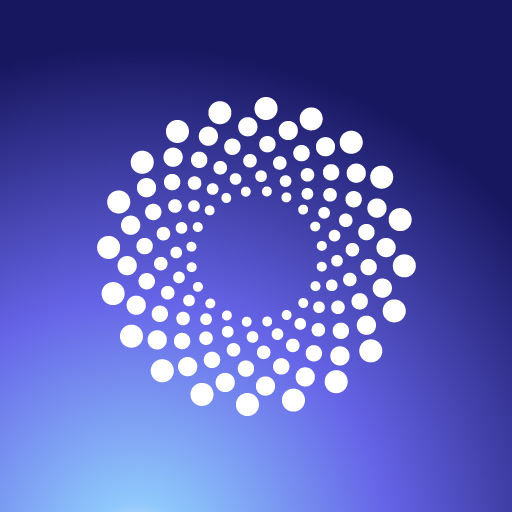Lupus Corner Health Manager: Track Symptoms & Meds
Play on PC with BlueStacks – the Android Gaming Platform, trusted by 500M+ gamers.
Page Modified on: March 14, 2019
Play Lupus Corner Health Manager: Track Symptoms & Meds on PC
Managing lupus is a challenge, but LupusCorner puts all the tools you need in one place.
From tracking side effects and symptoms to managing medications, LupusCorner makes transitioning from paper logs effortless. Make the most of every doctor's visit and stop spending time trying to remember details about your last flare.
Community insights provide real-time feedback into the lifestyle habits that other Warriors have found beneficial. Share what you wish with the community (anonymously if you prefer) and help the knowledge base grow. In the end, we all want to stay healthier and be happier.
Additionally, you will find curated articles into new research on lupus medications, lifestyle habits, supplements, and more. With 38 new lupus drugs in development and dozens of active studies, there is always something new to learn.
We are always trying to improve your experience and provide the tools you think are most valuable. Don't hesitate to reach out with ideas, thoughts, or just to say hi.
hello@lupuscorner.com
Play Lupus Corner Health Manager: Track Symptoms & Meds on PC. It’s easy to get started.
-
Download and install BlueStacks on your PC
-
Complete Google sign-in to access the Play Store, or do it later
-
Look for Lupus Corner Health Manager: Track Symptoms & Meds in the search bar at the top right corner
-
Click to install Lupus Corner Health Manager: Track Symptoms & Meds from the search results
-
Complete Google sign-in (if you skipped step 2) to install Lupus Corner Health Manager: Track Symptoms & Meds
-
Click the Lupus Corner Health Manager: Track Symptoms & Meds icon on the home screen to start playing