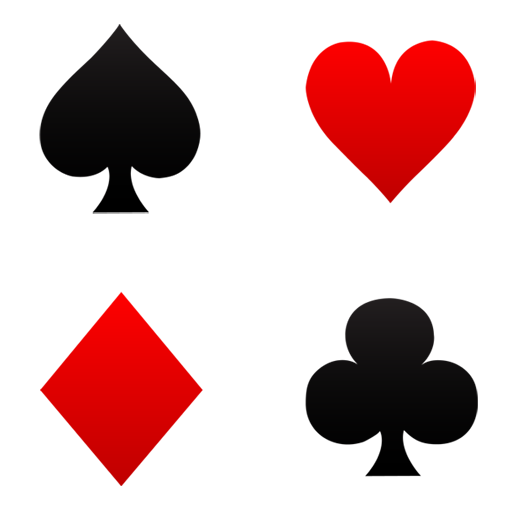ExamMobile: PRINCE2
Spiele auf dem PC mit BlueStacks - der Android-Gaming-Plattform, der über 500 Millionen Spieler vertrauen.
Seite geändert am: 20. Januar 2019
Play ExamMobile: PRINCE2 on PC
PRINCE2 (PRojects IN Controlled Environments) is one of the most widely used project management methods. It emphasizes dividing projects into manageable and controllable stages. This application may help you with preparation to the certification for Foundation level.
Key application features:
- All questions are exam-like and based on latest version of the standard (Managing Successful Projects with PRINCE2, 2017).
- 300 questions database (in full version).
- 60 questions in free version to test yourself like in a real exam.
- Tests consist of collection of questions that was prepared according to syllabus recommendations (Key concepts, Principles, Themes, and Processes).
- 3 types of questions: Classic, List, and Missing words.
- Detailed explanation of the answer with a reference to the standard.
- Interface is not overloaded by distracting elements.
- Possibility to contact application team by e-mail from application.
Special thanks to Mahmoud Rashed (PRINCE2 & PMP certified) for help with questions database.
Disclaimer: PRINCE2® is a registered trademark of AXELOS Limited. ExamMobile: PRINCE2 is not affiliated with or endorsed by AXELOS
Spiele ExamMobile: PRINCE2 auf dem PC. Der Einstieg ist einfach.
-
Lade BlueStacks herunter und installiere es auf deinem PC
-
Schließe die Google-Anmeldung ab, um auf den Play Store zuzugreifen, oder mache es später
-
Suche in der Suchleiste oben rechts nach ExamMobile: PRINCE2
-
Klicke hier, um ExamMobile: PRINCE2 aus den Suchergebnissen zu installieren
-
Schließe die Google-Anmeldung ab (wenn du Schritt 2 übersprungen hast), um ExamMobile: PRINCE2 zu installieren.
-
Klicke auf dem Startbildschirm auf das ExamMobile: PRINCE2 Symbol, um mit dem Spielen zu beginnen