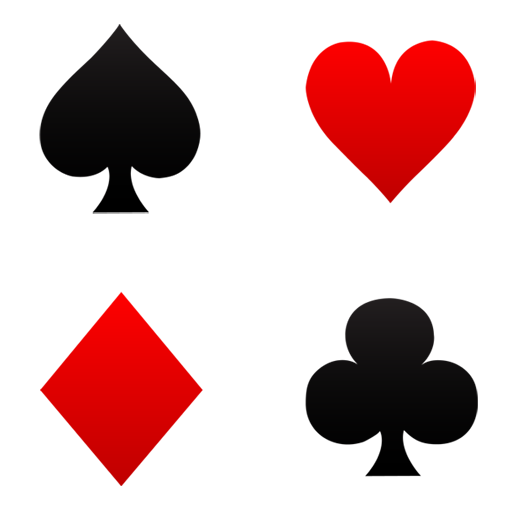ExamMobile: PRINCE2
Play on PC with BlueStacks – the Android Gaming Platform, trusted by 500M+ gamers.
Page Modified on: January 20, 2019
Play ExamMobile: PRINCE2 on PC
PRINCE2 (PRojects IN Controlled Environments) is one of the most widely used project management methods. It emphasizes dividing projects into manageable and controllable stages. This application may help you with preparation to the certification for Foundation level.
Key application features:
- All questions are exam-like and based on latest version of the standard (Managing Successful Projects with PRINCE2, 2017).
- 300 questions database (in full version).
- 60 questions in free version to test yourself like in a real exam.
- Tests consist of collection of questions that was prepared according to syllabus recommendations (Key concepts, Principles, Themes, and Processes).
- 3 types of questions: Classic, List, and Missing words.
- Detailed explanation of the answer with a reference to the standard.
- Interface is not overloaded by distracting elements.
- Possibility to contact application team by e-mail from application.
Special thanks to Mahmoud Rashed (PRINCE2 & PMP certified) for help with questions database.
Disclaimer: PRINCE2® is a registered trademark of AXELOS Limited. ExamMobile: PRINCE2 is not affiliated with or endorsed by AXELOS
Play ExamMobile: PRINCE2 on PC. It’s easy to get started.
-
Download and install BlueStacks on your PC
-
Complete Google sign-in to access the Play Store, or do it later
-
Look for ExamMobile: PRINCE2 in the search bar at the top right corner
-
Click to install ExamMobile: PRINCE2 from the search results
-
Complete Google sign-in (if you skipped step 2) to install ExamMobile: PRINCE2
-
Click the ExamMobile: PRINCE2 icon on the home screen to start playing