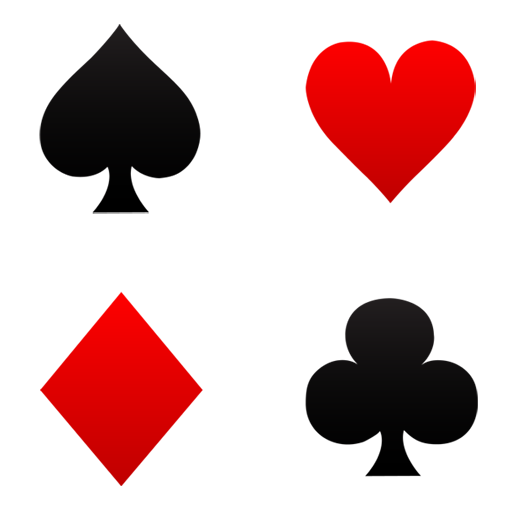ExamMobile: PRINCE2
Gioca su PC con BlueStacks: la piattaforma di gioco Android, considerata affidabile da oltre 500 milioni di giocatori.
Pagina modificata il: 20 gennaio 2019
Play ExamMobile: PRINCE2 on PC
PRINCE2 (PRojects IN Controlled Environments) is one of the most widely used project management methods. It emphasizes dividing projects into manageable and controllable stages. This application may help you with preparation to the certification for Foundation level.
Key application features:
- All questions are exam-like and based on latest version of the standard (Managing Successful Projects with PRINCE2, 2017).
- 300 questions database (in full version).
- 60 questions in free version to test yourself like in a real exam.
- Tests consist of collection of questions that was prepared according to syllabus recommendations (Key concepts, Principles, Themes, and Processes).
- 3 types of questions: Classic, List, and Missing words.
- Detailed explanation of the answer with a reference to the standard.
- Interface is not overloaded by distracting elements.
- Possibility to contact application team by e-mail from application.
Special thanks to Mahmoud Rashed (PRINCE2 & PMP certified) for help with questions database.
Disclaimer: PRINCE2® is a registered trademark of AXELOS Limited. ExamMobile: PRINCE2 is not affiliated with or endorsed by AXELOS
Gioca ExamMobile: PRINCE2 su PC. È facile iniziare.
-
Scarica e installa BlueStacks sul tuo PC
-
Completa l'accesso a Google per accedere al Play Store o eseguilo in un secondo momento
-
Cerca ExamMobile: PRINCE2 nella barra di ricerca nell'angolo in alto a destra
-
Fai clic per installare ExamMobile: PRINCE2 dai risultati della ricerca
-
Completa l'accesso a Google (se hai saltato il passaggio 2) per installare ExamMobile: PRINCE2
-
Fai clic sull'icona ExamMobile: PRINCE2 nella schermata principale per iniziare a giocare