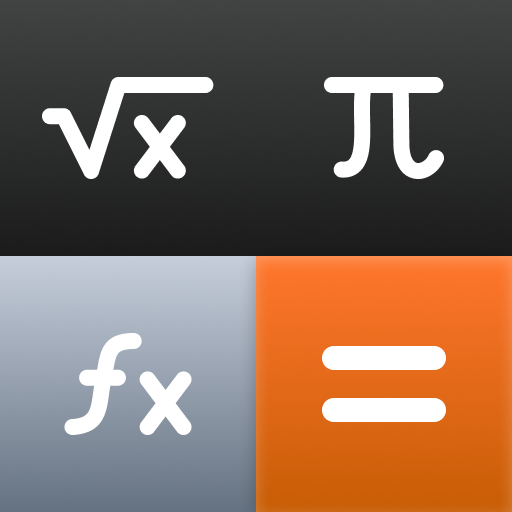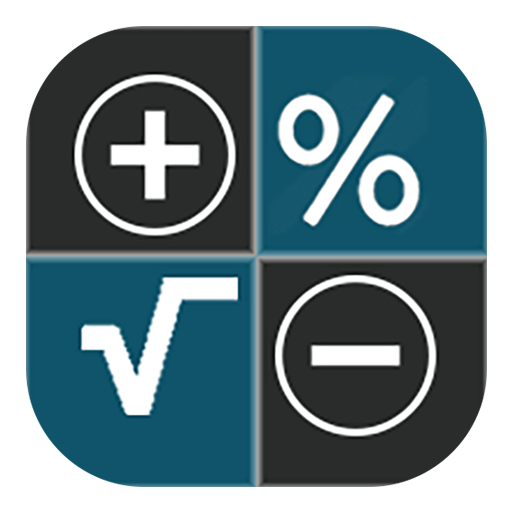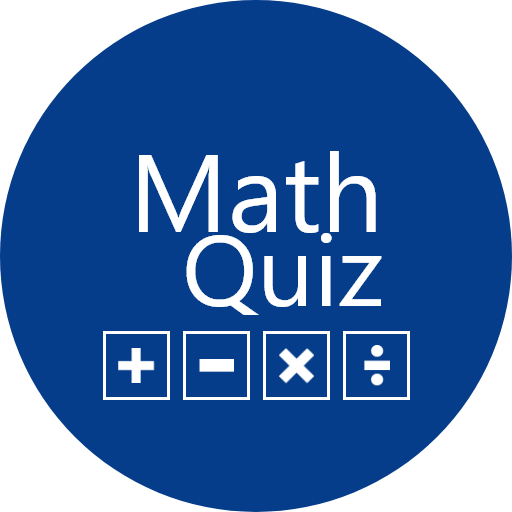RubikCalc Ultra: Programmable Calculator
Jogue no PC com BlueStacks - A Plataforma de Jogos Android, confiada por mais de 500 milhões de jogadores.
Página modificada em: 25 de outubro de 2020
Play RubikCalc Ultra: Programmable Calculator on PC
You can use your custom formula converted into calculator in no time without any programming skills or experience, just math.
Basic Features:
* Write your own custom calculator with your custom formula, with the ability to show/hide steps.
* Save your calculators to use them later
* Scientific Calculator with basic Trigonometric/Logarithmic functions.
* Customize your settings: Change the precision of the output (decimal places)
* Share with your results.
PRO Features
* Table Mode: you can enter multiple inputs and get the output.
* Chart Mode: You can create customizable charts and share the results.
* Statistical Functions: Standard Deviation, Variance, Mean, Median, and more...
* Logical Functions: If conditions and logical operators, >, <, ==, ......
FAQs:
=====
* What is the "programmable/custom-formula Calculator"?
- It's an app that allows you to write your custom formula and convert it to custom calculator easily.
* How RubikCalc is different from any other programmable calculator?
- RubikCalc is totally different from other programmable calculator so that it's not a static app, it's totally dynamic, you can create your own customized formula calculators and save it and use it later.
* Is RubikCalc free?
- It's 100% Free and without Ads!!, however there is a bunch of extra features that you can purchase.
Jogue RubikCalc Ultra: Programmable Calculator no PC. É fácil começar.
-
Baixe e instale o BlueStacks no seu PC
-
Conclua o login do Google para acessar a Play Store ou faça isso mais tarde
-
Procure por RubikCalc Ultra: Programmable Calculator na barra de pesquisa no canto superior direito
-
Clique para instalar RubikCalc Ultra: Programmable Calculator a partir dos resultados da pesquisa
-
Conclua o login do Google (caso você pulou a etapa 2) para instalar o RubikCalc Ultra: Programmable Calculator
-
Clique no ícone do RubikCalc Ultra: Programmable Calculator na tela inicial para começar a jogar