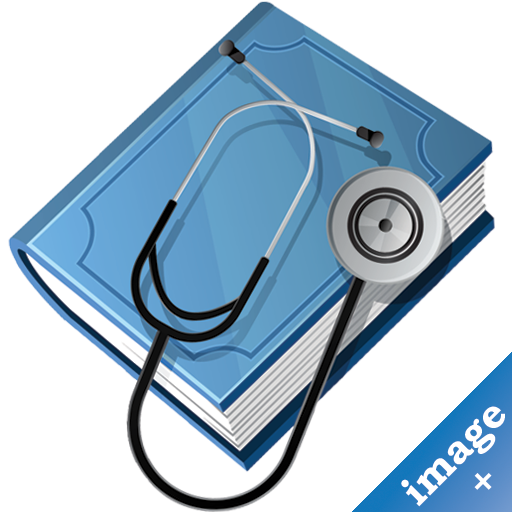このページには広告が含まれます

🇯🇵診断と治療
医療 | Progressive Programming
BlueStacksを使ってPCでプレイ - 5憶以上のユーザーが愛用している高機能Androidゲーミングプラットフォーム
Play 🇺🇸Diagnosis Medical App on PC
Diagnosis Medical App is a unique project that combines medicine with computer-generated artificial intelligence designed by professional doctors from several US American university hospitals.
In the context of a simulated conversation between doctor and patient you receive questions that you can answer individually. The aim is to find a suspected diagnosis based on your given answers about your symptoms and to provide you with individual information which you will need for a possible meeting with your real doctor. Diagnosis Medical App will help you understand how your doctor analyses your symptoms. This interactive app is designed for people with no medical expertise.
How does this app work?
Diagnosis Medical App is driven by an advanced artificial intelligence algorithm that synchronizes your symptoms with the largest existing medical data base that includes more than 1500 combinations of symptoms. Diagnosis Medical App complies with the latest scientific standards and receives updates regularly so that we can ensure that this app meets the highest medical standards.
Try out this app to learn more about your health problems!
FEATURES:
✔ Designed by professional doctors from several US American university hospitals
✔ Evaluation of your given information with the aim to find a suspected diagnosis
✔ Simulated interview between doctor and patient
✔ Individual questions and individual answers that fit to your symptoms
✔ Advanced artificial intelligence algorithm
✔ Largest existing medical data base with more than 1500 combinations of symptoms
✔ Risk assessment for several diseases that you may develop in future
✔ Medical advice as a preparation for your next meeting with your doctor
Diagnosis Medical App does not replace a consultation with a doctor! This app should not be treated as doctor's advice or a final diagnosis. It is meant to be used as an additional help for your meeting with a doctor.
In the context of a simulated conversation between doctor and patient you receive questions that you can answer individually. The aim is to find a suspected diagnosis based on your given answers about your symptoms and to provide you with individual information which you will need for a possible meeting with your real doctor. Diagnosis Medical App will help you understand how your doctor analyses your symptoms. This interactive app is designed for people with no medical expertise.
How does this app work?
Diagnosis Medical App is driven by an advanced artificial intelligence algorithm that synchronizes your symptoms with the largest existing medical data base that includes more than 1500 combinations of symptoms. Diagnosis Medical App complies with the latest scientific standards and receives updates regularly so that we can ensure that this app meets the highest medical standards.
Try out this app to learn more about your health problems!
FEATURES:
✔ Designed by professional doctors from several US American university hospitals
✔ Evaluation of your given information with the aim to find a suspected diagnosis
✔ Simulated interview between doctor and patient
✔ Individual questions and individual answers that fit to your symptoms
✔ Advanced artificial intelligence algorithm
✔ Largest existing medical data base with more than 1500 combinations of symptoms
✔ Risk assessment for several diseases that you may develop in future
✔ Medical advice as a preparation for your next meeting with your doctor
Diagnosis Medical App does not replace a consultation with a doctor! This app should not be treated as doctor's advice or a final diagnosis. It is meant to be used as an additional help for your meeting with a doctor.
🇯🇵診断と治療をPCでプレイ
-
BlueStacksをダウンロードしてPCにインストールします。
-
GoogleにサインインしてGoogle Play ストアにアクセスします。(こちらの操作は後で行っても問題ありません)
-
右上の検索バーに🇯🇵診断と治療を入力して検索します。
-
クリックして検索結果から🇯🇵診断と治療をインストールします。
-
Googleサインインを完了して🇯🇵診断と治療をインストールします。※手順2を飛ばしていた場合
-
ホーム画面にて🇯🇵診断と治療のアイコンをクリックしてアプリを起動します。