
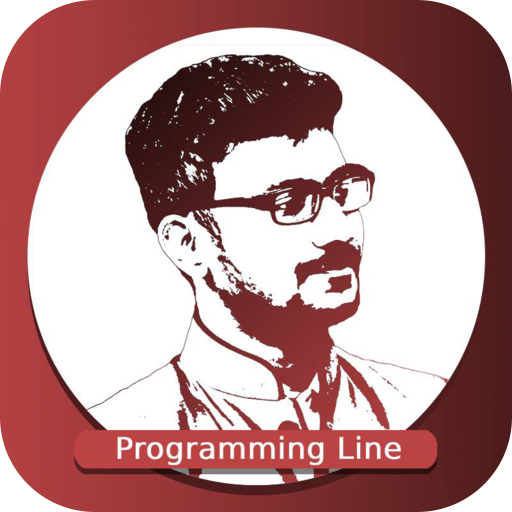
Programming Line
Mainkan di PC dengan BlueStacks – platform Game-Game Android, dipercaya oleh lebih dari 500 juta gamer.
Halaman Dimodifikasi Aktif: 21 Nov 2022
Play Programming Line on PC
How the course has been designed?
The course is designed with the help of the latest curriculum. Then, we validate our curriculum with the current industry expectations. Next step, we create real time examples for the curriculum.
Who takes the course?
Each course has been handled by the expert. That expert would be having 3+ years of experience in the software industry. The expert not only takes the curriculum lectures but also shares his/her industry experiences. The expert takes the lectures by relating with the real time examples and covers the real-time application for most of the courses.
Are the courses free or paid?
We have segregated our courses into 3 levels Basic, Intermediate and Advanced. The basic level for all the courses is free and can be accessed for free for a lifetime on our app itself. If you like the Basic level and want to upgrade to the next level, then you can opt for the complete course which has Basic+Intermediate+Advanced. We never force anyone to buy the complete course, it's completely students' choice to decide on it. We strongly belive students after finishing Basic level would upgrade to the Complete Course.
What is the price of the course?
We strongly believe in the low price, which doesn't mean low quality. Our course price starts from 199Rs.
What is the course access validity?
Basic level courses are completely free for lifetime and no conditions applied on that. Complete Course (Basic+Intermediate+Advanced Levels) has 2 pricing plans One Year access and LifeTime Access.
Will I get a course completion certificate?
For the complete course, you will be getting the course completion certificate after finishing the course.
Will we guarantee any job opportunities?
We never promise that you will get a job after completing the course. It's completely depends on your effort and learning. We promise that you will get sufficient knowledge from our courses to crack interviews.
What are you waiting for?
Download our Programming Line app and enjoy learning in your native language."
Mainkan Programming Line di PC Mudah saja memulainya.
-
Unduh dan pasang BlueStacks di PC kamu
-
Selesaikan proses masuk Google untuk mengakses Playstore atau lakukan nanti
-
Cari Programming Line di bilah pencarian di pojok kanan atas
-
Klik untuk menginstal Programming Line dari hasil pencarian
-
Selesaikan proses masuk Google (jika kamu melewati langkah 2) untuk menginstal Programming Line
-
Klik ikon Programming Line di layar home untuk membuka gamenya
