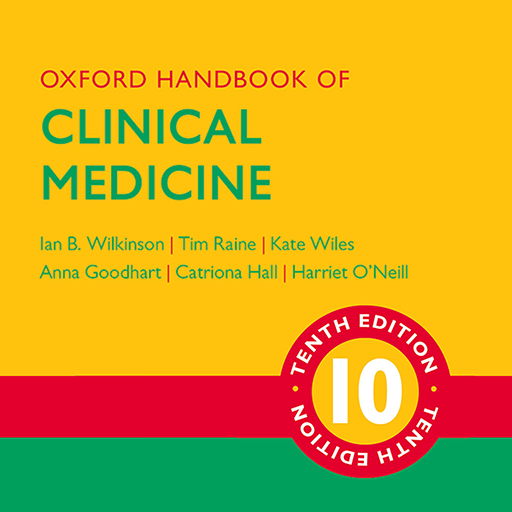Phomemo-M110
Graj na PC z BlueStacks – Platforma gamingowa Android, która uzyskała zaufanie ponad 500 milionów graczy!
Strona zmodyfikowana w dniu: 23 grudnia 2019
Play Phomemo-M110 on PC
Function Instruction
【Edit】
Freely insert and edit text, one-dimensional-code, two-dimensional code, forms, logos, pictures, date and time, ect.;
【Batch Printing】
Support Excel data table import, achieve batch printing;
【Scan Printing】
By scanning, time will be saved. The scanning content can be freely transferred to text, one-dimensional code and two-dimensional code;
【Number】
Numbers can be set, print in sequence for both text and barcodes;
【Label Template】
The built-in label template covers 15 regions, such as clothing, jewelry, supermarket, communications, office, food and household. The number of the label template is up to 500. It can be applied with one key, which saves time and improves work efficiency;
【Intelligent Search】
The powerful intelligent search system provides a variety of keyword search, which makes finding a label template more convenience and faster.
Zagraj w Phomemo-M110 na PC. To takie proste.
-
Pobierz i zainstaluj BlueStacks na PC
-
Zakończ pomyślnie ustawienie Google, aby otrzymać dostęp do sklepu Play, albo zrób to później.
-
Wyszukaj Phomemo-M110 w pasku wyszukiwania w prawym górnym rogu.
-
Kliknij, aby zainstalować Phomemo-M110 z wyników wyszukiwania
-
Ukończ pomyślnie rejestrację Google (jeśli krok 2 został pominięty) aby zainstalować Phomemo-M110
-
Klinij w ikonę Phomemo-M110 na ekranie startowym, aby zacząć grę