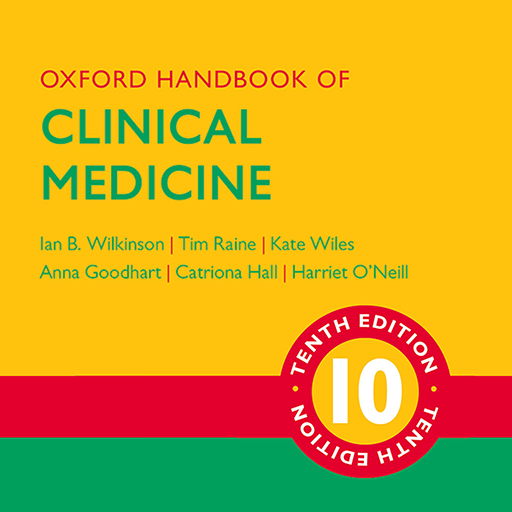Phomemo-M110
Chơi trên PC với BlueStacks - Nền tảng chơi game Android, được hơn 500 triệu game thủ tin tưởng.
Trang đã được sửa đổi vào: 23 tháng 12, 2019
Play Phomemo-M110 on PC
Function Instruction
【Edit】
Freely insert and edit text, one-dimensional-code, two-dimensional code, forms, logos, pictures, date and time, ect.;
【Batch Printing】
Support Excel data table import, achieve batch printing;
【Scan Printing】
By scanning, time will be saved. The scanning content can be freely transferred to text, one-dimensional code and two-dimensional code;
【Number】
Numbers can be set, print in sequence for both text and barcodes;
【Label Template】
The built-in label template covers 15 regions, such as clothing, jewelry, supermarket, communications, office, food and household. The number of the label template is up to 500. It can be applied with one key, which saves time and improves work efficiency;
【Intelligent Search】
The powerful intelligent search system provides a variety of keyword search, which makes finding a label template more convenience and faster.
Chơi Phomemo-M110 trên PC. Rất dễ để bắt đầu
-
Tải và cài đặt BlueStacks trên máy của bạn
-
Hoàn tất đăng nhập vào Google để đến PlayStore, hoặc thực hiện sau
-
Tìm Phomemo-M110 trên thanh tìm kiếm ở góc phải màn hình
-
Nhấn vào để cài đặt Phomemo-M110 trong danh sách kết quả tìm kiếm
-
Hoàn tất đăng nhập Google (nếu bạn chưa làm bước 2) để cài đặt Phomemo-M110
-
Nhấn vào icon Phomemo-M110 tại màn hình chính để bắt đầu chơi