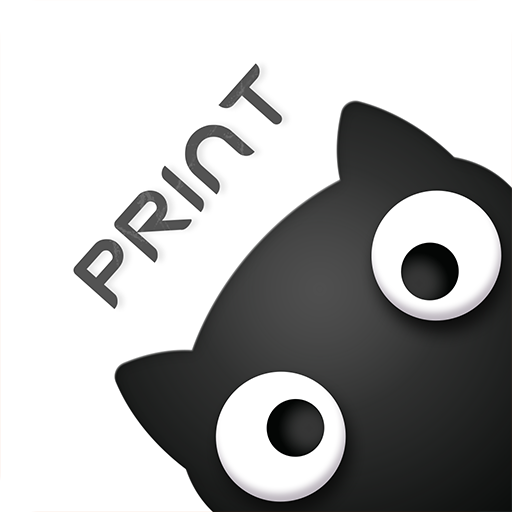Print master
Jouez sur PC avec BlueStacks - la plate-forme de jeu Android, approuvée par + 500M de joueurs.
Page Modifiée le: 20 novembre 2020
Play Print master on PC
Function Instruction
【Edit】
Freely insert and edit text, one-dimensional-code, two-dimensional code, forms, logos, pictures, date and time, ect.;
【Batch Printing】
Support Excel data table import, achieve batch printing;
【Scan Printing】
By scanning, time will be saved. The scanning content can be freely transferred to text, one-dimensional code and two-dimensional code;
【Number】
Numbers can be set, print in sequence for both text and barcodes;
【Label Template】
The built-in label template covers 15 regions, such as clothing, jewelry, supermarket, communications, office, food and household. The number of the label template is up to 500. It can be applied with one key, which saves time and improves work efficiency;
【Intelligent Search】
The powerful intelligent search system provides a variety of keyword search, which makes finding a label template more convenience and faster.
Jouez à Print master sur PC. C'est facile de commencer.
-
Téléchargez et installez BlueStacks sur votre PC
-
Connectez-vous à Google pour accéder au Play Store ou faites-le plus tard
-
Recherchez Print master dans la barre de recherche dans le coin supérieur droit
-
Cliquez pour installer Print master à partir des résultats de la recherche
-
Connectez-vous à Google (si vous avez ignoré l'étape 2) pour installer Print master
-
Cliquez sur l'icône Print master sur l'écran d'accueil pour commencer à jouer