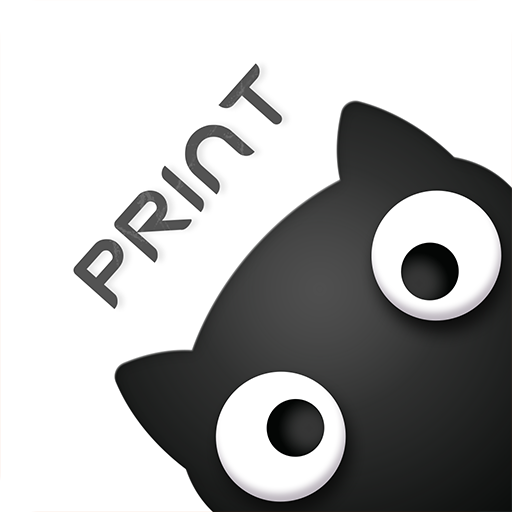このページには広告が含まれます

Print master
ツール | QUIN LLC
BlueStacksを使ってPCでプレイ - 5憶以上のユーザーが愛用している高機能Androidゲーミングプラットフォーム
Play Print master on PC
Print master is an intelligent label printing and editing software. Connecting app with the printer via Bluetooth of the mobile phone, editing will be freely and various of label printing can be anywhere and anytime. All of this improves work efficiency greatly.
Function Instruction
【Edit】
Freely insert and edit text, one-dimensional-code, two-dimensional code, forms, logos, pictures, date and time, ect.;
【Batch Printing】
Support Excel data table import, achieve batch printing;
【Scan Printing】
By scanning, time will be saved. The scanning content can be freely transferred to text, one-dimensional code and two-dimensional code;
【Number】
Numbers can be set, print in sequence for both text and barcodes;
【Label Template】
The built-in label template covers 15 regions, such as clothing, jewelry, supermarket, communications, office, food and household. The number of the label template is up to 500. It can be applied with one key, which saves time and improves work efficiency;
【Intelligent Search】
The powerful intelligent search system provides a variety of keyword search, which makes finding a label template more convenience and faster.
Function Instruction
【Edit】
Freely insert and edit text, one-dimensional-code, two-dimensional code, forms, logos, pictures, date and time, ect.;
【Batch Printing】
Support Excel data table import, achieve batch printing;
【Scan Printing】
By scanning, time will be saved. The scanning content can be freely transferred to text, one-dimensional code and two-dimensional code;
【Number】
Numbers can be set, print in sequence for both text and barcodes;
【Label Template】
The built-in label template covers 15 regions, such as clothing, jewelry, supermarket, communications, office, food and household. The number of the label template is up to 500. It can be applied with one key, which saves time and improves work efficiency;
【Intelligent Search】
The powerful intelligent search system provides a variety of keyword search, which makes finding a label template more convenience and faster.
Print masterをPCでプレイ
-
BlueStacksをダウンロードしてPCにインストールします。
-
GoogleにサインインしてGoogle Play ストアにアクセスします。(こちらの操作は後で行っても問題ありません)
-
右上の検索バーにPrint masterを入力して検索します。
-
クリックして検索結果からPrint masterをインストールします。
-
Googleサインインを完了してPrint masterをインストールします。※手順2を飛ばしていた場合
-
ホーム画面にてPrint masterのアイコンをクリックしてアプリを起動します。