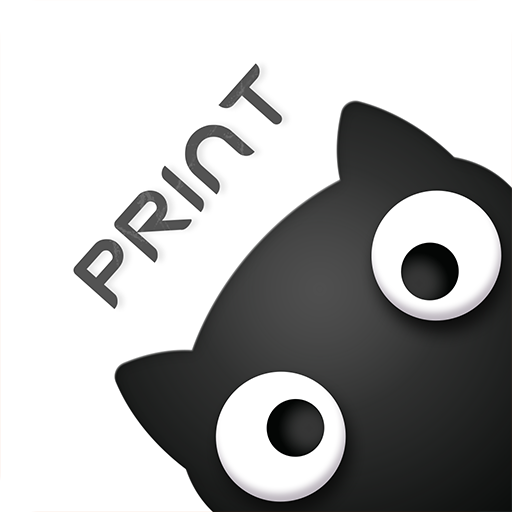Print master
เล่นบน PC ผ่าน BlueStacks - Android Gaming Platform ที่ได้รับความไว้วางใจจากเกมเมอร์ 500 ล้านคนทั่วโลก
Page Modified on: 20 พฤศจิกายน 2563
Play Print master on PC
Function Instruction
【Edit】
Freely insert and edit text, one-dimensional-code, two-dimensional code, forms, logos, pictures, date and time, ect.;
【Batch Printing】
Support Excel data table import, achieve batch printing;
【Scan Printing】
By scanning, time will be saved. The scanning content can be freely transferred to text, one-dimensional code and two-dimensional code;
【Number】
Numbers can be set, print in sequence for both text and barcodes;
【Label Template】
The built-in label template covers 15 regions, such as clothing, jewelry, supermarket, communications, office, food and household. The number of the label template is up to 500. It can be applied with one key, which saves time and improves work efficiency;
【Intelligent Search】
The powerful intelligent search system provides a variety of keyword search, which makes finding a label template more convenience and faster.
เล่น Print master บน PC ได้ง่ายกว่า
-
ดาวน์โหลดและติดตั้ง BlueStacks บน PC ของคุณ
-
ลงชื่อเข้าใช้แอคเคาท์ Google เพื่อเข้าสู่ Play Store หรือทำในภายหลัง
-
ค้นหา Print master ในช่องค้นหาด้านขวาบนของโปรแกรม
-
คลิกเพื่อติดตั้ง Print master จากผลการค้นหา
-
ลงชื่อเข้าใช้บัญชี Google Account (หากยังไม่ได้ทำในขั้นที่ 2) เพื่อติดตั้ง Print master
-
คลิกที่ไอคอน Print master ในหน้าจอเพื่อเริ่มเล่น