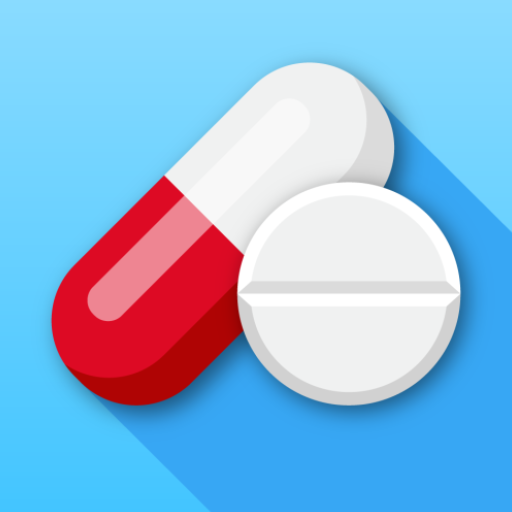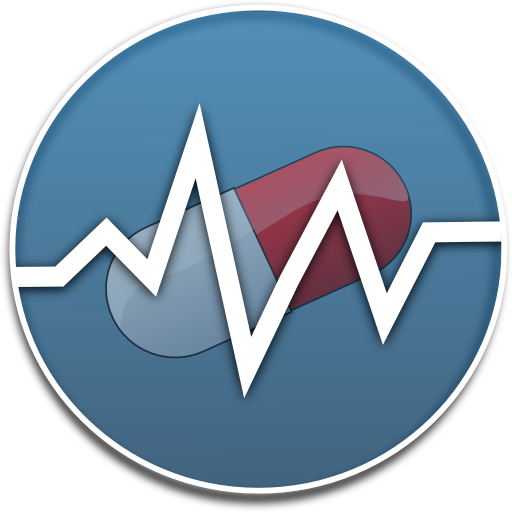DrugStars: Geben durch Nehmen.
Spiele auf dem PC mit BlueStacks - der Android-Gaming-Plattform, der über 500 Millionen Spieler vertrauen.
Seite geändert am: 16. Januar 2020
Play Get more from your meds and unlock free donations! on PC
Once you’ve installed the app then you’re ready to unlock the secret already hiding in your medication.
DONATE TO HEALTH CHARITIES FOR FREE
All you have to do is take your meds (of course we will remind you).
Every time you take your meds, you earn DrugStars. If you answer a few simple questions about your medication you earn even more DrugStars and all these Stars can easily be converted to cash and donated to a patient charity of your choosing. You give stars, we turn those stars into cash and deliver it directly to the charity, free of charge for you. It’s that Simple and we call it Giving by Taking.
HELP IMPROVE MEDICINE
Review and give feedback on your meds
When you share your experiences with your meds, you contribute to the development of better medicines for you and your peers. Give a little info and a donation and help make the lives of patients around the world even better. What’s not to like, all this and its free for you to use, forever.
WE WILL REMIND YOU
Tell us when you should take what and we will remind you.
In addition to sharing and donating, the DrugStars app will help you to remember to take and review your meds, helping you and others, and again it’s all for free.
Please do try DrugStars and start GIVING BY TAKING.
All patient organizations can be a part of the DrugStars platform – for free.
Terms and conditions are here: http://www.drugstars.com/terms/
Feel free to contact us with further questions at info@drugstars.com
Spiele DrugStars: Geben durch Nehmen. auf dem PC. Der Einstieg ist einfach.
-
Lade BlueStacks herunter und installiere es auf deinem PC
-
Schließe die Google-Anmeldung ab, um auf den Play Store zuzugreifen, oder mache es später
-
Suche in der Suchleiste oben rechts nach DrugStars: Geben durch Nehmen.
-
Klicke hier, um DrugStars: Geben durch Nehmen. aus den Suchergebnissen zu installieren
-
Schließe die Google-Anmeldung ab (wenn du Schritt 2 übersprungen hast), um DrugStars: Geben durch Nehmen. zu installieren.
-
Klicke auf dem Startbildschirm auf das DrugStars: Geben durch Nehmen. Symbol, um mit dem Spielen zu beginnen