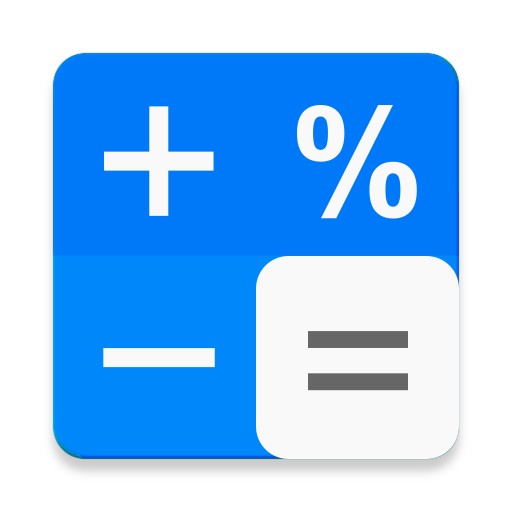Simple Calculator + Graph
Jouez sur PC avec BlueStacks - la plate-forme de jeu Android, approuvée par + 500M de joueurs.
Page Modifiée le: 2 décembre 2016
Play Simple Calculator + Graph on PC
Features:
-Graph
-Precomputed
-Preview the course of calculation (long click on the button element is or history)
-Basic arithmetic operations
-Logarithmic
-Trigonometric
-Exponentiation
-Factorial
-The root
-Interest
The choice of measures of angles: radians, grads, degrees.
History of calculations with possibility of choice of insertion of result or expression.
A good set of settings: the ability to choose how to fill the input window, multi-line or single line, disabling hibernation, and others. In the app there is advertising.
Jouez à Simple Calculator + Graph sur PC. C'est facile de commencer.
-
Téléchargez et installez BlueStacks sur votre PC
-
Connectez-vous à Google pour accéder au Play Store ou faites-le plus tard
-
Recherchez Simple Calculator + Graph dans la barre de recherche dans le coin supérieur droit
-
Cliquez pour installer Simple Calculator + Graph à partir des résultats de la recherche
-
Connectez-vous à Google (si vous avez ignoré l'étape 2) pour installer Simple Calculator + Graph
-
Cliquez sur l'icône Simple Calculator + Graph sur l'écran d'accueil pour commencer à jouer