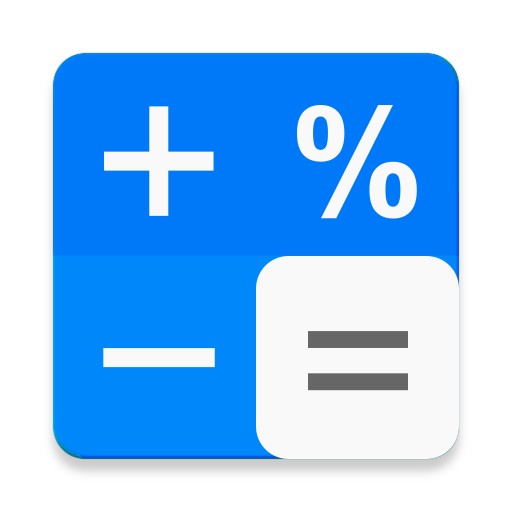Simple Calculator + Graph
工具 | M-Apps Studio
在電腦上使用BlueStacks –受到5億以上的遊戲玩家所信任的Android遊戲平台。
Play Simple Calculator + Graph on PC
A simple calculator with percent, scientific calculator, calculator with memory - all suitable to describe this application has a nice and functional interface, style Material Design, beautiful animation, sliding bar.
Features:
-Graph
-Precomputed
-Preview the course of calculation (long click on the button element is or history)
-Basic arithmetic operations
-Logarithmic
-Trigonometric
-Exponentiation
-Factorial
-The root
-Interest
The choice of measures of angles: radians, grads, degrees.
History of calculations with possibility of choice of insertion of result or expression.
A good set of settings: the ability to choose how to fill the input window, multi-line or single line, disabling hibernation, and others. In the app there is advertising.
Features:
-Graph
-Precomputed
-Preview the course of calculation (long click on the button element is or history)
-Basic arithmetic operations
-Logarithmic
-Trigonometric
-Exponentiation
-Factorial
-The root
-Interest
The choice of measures of angles: radians, grads, degrees.
History of calculations with possibility of choice of insertion of result or expression.
A good set of settings: the ability to choose how to fill the input window, multi-line or single line, disabling hibernation, and others. In the app there is advertising.
在電腦上遊玩Simple Calculator + Graph . 輕易上手.
-
在您的電腦上下載並安裝BlueStacks
-
完成Google登入後即可訪問Play商店,或等你需要訪問Play商店十再登入
-
在右上角的搜索欄中尋找 Simple Calculator + Graph
-
點擊以從搜索結果中安裝 Simple Calculator + Graph
-
完成Google登入(如果您跳過了步驟2),以安裝 Simple Calculator + Graph
-
在首頁畫面中點擊 Simple Calculator + Graph 圖標來啟動遊戲