
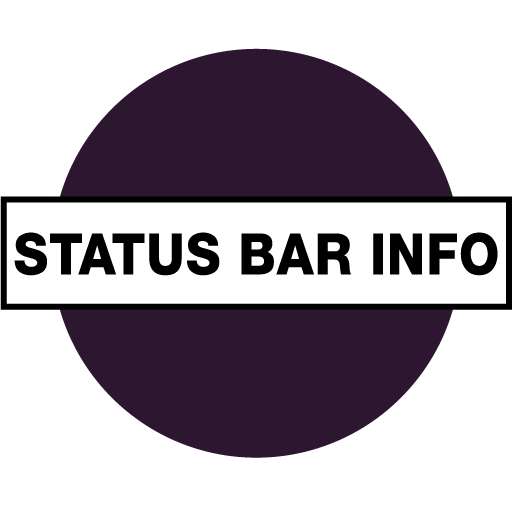
Status Bar Info
도구 | RealMoon
5억명 이상의 게이머가 신뢰하는 안드로이드 게임 플랫폼 BlueStacks으로 PC에서 플레이하세요.
Play Status Bar Info on PC
Status Bar Info allows to display the current information about the system resources directly in the status bar. You can easily track up such system resources as:
- Download/Upload Network speed per second (Kbit/Mbit, KB/MB, Mbit or MB)
- CPU load (in %) and CPU temperature
- Free and used RAM (in MB/GB or in %)
- Free phone memory (in GB)
- Free memory on SD card (in GB)
- Temperature and battery voltage
- Battery charge
Features:
- in addition to system resources you can display the current day and month in status bar.
- detailed info about more than 150 processor models: Type, Year, Memory Interface, Frequency, Cache Info, Feature Size, GPU and many other parameters.
- tracking the information about processor, battery, RAM etc. without leaving current application.
- changing of the update interval. The information can be updated every 1, 3 or 5 seconds.
- easy and quick. The application includes a convenient menu curtain to select the system resources.
- additional useful information about phone specifications can be found on the main screen of the app.
- Download/Upload Network speed per second (Kbit/Mbit, KB/MB, Mbit or MB)
- CPU load (in %) and CPU temperature
- Free and used RAM (in MB/GB or in %)
- Free phone memory (in GB)
- Free memory on SD card (in GB)
- Temperature and battery voltage
- Battery charge
Features:
- in addition to system resources you can display the current day and month in status bar.
- detailed info about more than 150 processor models: Type, Year, Memory Interface, Frequency, Cache Info, Feature Size, GPU and many other parameters.
- tracking the information about processor, battery, RAM etc. without leaving current application.
- changing of the update interval. The information can be updated every 1, 3 or 5 seconds.
- easy and quick. The application includes a convenient menu curtain to select the system resources.
- additional useful information about phone specifications can be found on the main screen of the app.
PC에서 Status Bar Info 플레이해보세요.
-
BlueStacks 다운로드하고 설치
-
Google Play 스토어에 로그인 하기(나중에 진행가능)
-
오른쪽 상단 코너에 Status Bar Info 검색
-
검색 결과 중 Status Bar Info 선택하여 설치
-
구글 로그인 진행(만약 2단계를 지나갔을 경우) 후 Status Bar Info 설치
-
메인 홈화면에서 Status Bar Info 선택하여 실행



