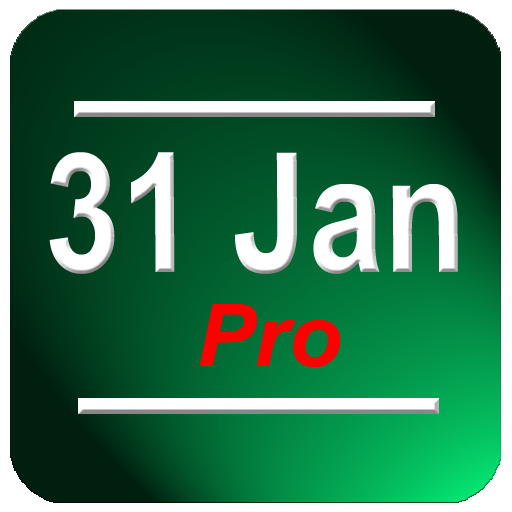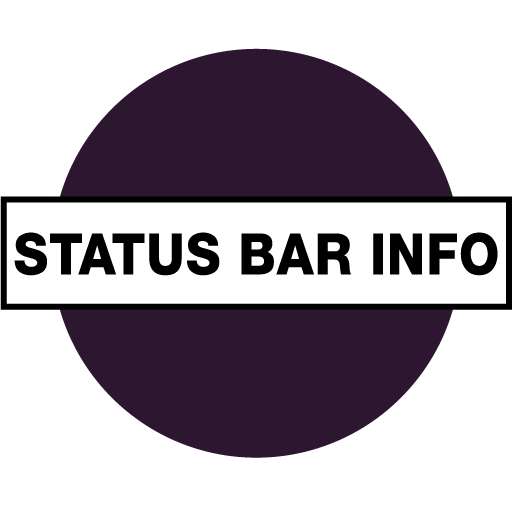
Status Bar Info
Graj na PC z BlueStacks – Platforma gamingowa Android, która uzyskała zaufanie ponad 500 milionów graczy!
Strona zmodyfikowana w dniu: 28 września 2018
Play Status Bar Info on PC
- Download/Upload Network speed per second (Kbit/Mbit, KB/MB, Mbit or MB)
- CPU load (in %) and CPU temperature
- Free and used RAM (in MB/GB or in %)
- Free phone memory (in GB)
- Free memory on SD card (in GB)
- Temperature and battery voltage
- Battery charge
Features:
- in addition to system resources you can display the current day and month in status bar.
- detailed info about more than 150 processor models: Type, Year, Memory Interface, Frequency, Cache Info, Feature Size, GPU and many other parameters.
- tracking the information about processor, battery, RAM etc. without leaving current application.
- changing of the update interval. The information can be updated every 1, 3 or 5 seconds.
- easy and quick. The application includes a convenient menu curtain to select the system resources.
- additional useful information about phone specifications can be found on the main screen of the app.
Zagraj w Status Bar Info na PC. To takie proste.
-
Pobierz i zainstaluj BlueStacks na PC
-
Zakończ pomyślnie ustawienie Google, aby otrzymać dostęp do sklepu Play, albo zrób to później.
-
Wyszukaj Status Bar Info w pasku wyszukiwania w prawym górnym rogu.
-
Kliknij, aby zainstalować Status Bar Info z wyników wyszukiwania
-
Ukończ pomyślnie rejestrację Google (jeśli krok 2 został pominięty) aby zainstalować Status Bar Info
-
Klinij w ikonę Status Bar Info na ekranie startowym, aby zacząć grę