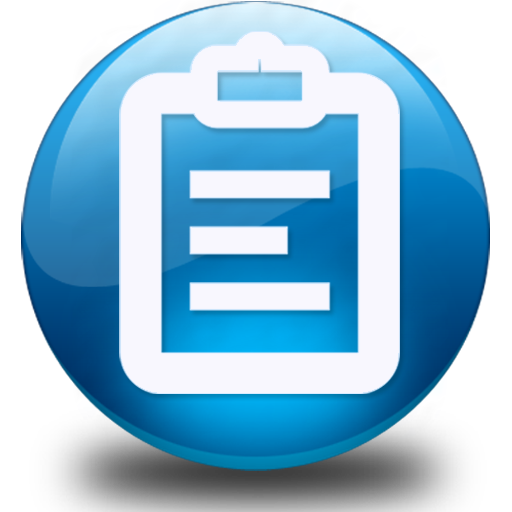Pi Video Downloader
Play on PC with BlueStacks – the Android Gaming Platform, trusted by 500M+ gamers.
Page Modified on: Mar 18, 2021
Play Pi Video Downloader on PC
Pi Video Downloader is the best video downloader in Google Play Store to easily download videos from your favorite social media to your Android device.
Our built-in browser can detect videos and let you download them with one click.
The powerful downloader manager lets you fast download videos, pause/resume downloads, multiple downloads in the background.
You can easily view all your downloaded videos right inside our video downloader app itself.
KEY FEATURES :
🌟 Browser Videos: Browse videos from your popular websites and our browser can detect videos easily and lets you download them seamlessly
🌟 Powerful Video Downloader Manager : Full featured video downloader that lets you to fast download videos
🌟 Multiple downloads in the background and you can pause/resume downloads at any time
🌟 Share video links directly from your favorite social media app to download the video inside Pi Video Downloader
🌟 HD Video Player : In-built video player supports smooth playback of all the downloaded videos
🌟 SD Card Support
🌟 History and Bookmarks of websites for easier access to your favorite websites and social media sites
🌟 Quick Links to your favorite social media
🌟 Easy share option to repost/reshare downloaded videos to your family and friends
Pi Video Player is the best free video downloader for Android!
Its powerful features like fast download, multiple downloads in the backgroud, in-built video player will give you the seamless experience in finding, downloading and sharing your favorite videos.
We are striving hard to make this video downloader perfect for you.
Please write to support@100pilabs.com for queries, suggestions and feedback.
We will surely respond to your mail.
Disclaimer:
- Pi Video Downloader is not affiliated to any social media websites like Facebook, Instagram, Twitterk in any way. It is just a tool to download videos from these websites.
- Before you download/repost videos, please get permission from the owner. We are not responsible for any intellectual property violations / Copright infringement resulting from unauthorized repost of videos by the users.
- This app is intended for users 13+ years of age.
Thank you so much for your patience and support! 😊
Play Pi Video Downloader on PC. It’s easy to get started.
-
Download and install BlueStacks on your PC
-
Complete Google sign-in to access the Play Store, or do it later
-
Look for Pi Video Downloader in the search bar at the top right corner
-
Click to install Pi Video Downloader from the search results
-
Complete Google sign-in (if you skipped step 2) to install Pi Video Downloader
-
Click the Pi Video Downloader icon on the home screen to start playing