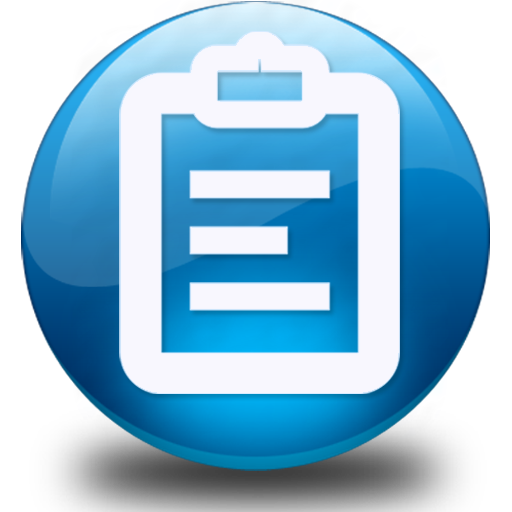Pi Video Player - Media Player
العب على الكمبيوتر الشخصي مع BlueStacks - نظام أندرويد للألعاب ، موثوق به من قبل أكثر من 500 مليون لاعب.
تم تعديل الصفحة في: 04/01/2025
Run Pi Video Player - Media Player on PC or Mac
Why limit yourself to your small screen on the phone? Run Pi Video Player – Media Player, an app by 100Pi Labs, best experienced on your PC or Mac with BlueStacks, the world’s #1 Android emulator.
About the App
Pi Video Player – Media Player, developed by 100Pi Labs, is the ultimate tool for avid movie lovers! Expect an all-encompassing video-watching experience, right on your Android device. It supports everything from HD to stunning 8k UHD, with intuitive controls and robust subtitle support.
App Features
-
All Format HD Video Player: Enjoy seamless video playback with support for popular formats.
-
Folder Browser: Locate and play your videos with ease; it’s quick and hassle-free.
-
HD Video Playback: Dive into crisp, smooth viewing up to 8k UHD—it’s mesmerizing.
-
Video Playback Controls: Play, pause, and adjust with ease. Need to change orientation? It’s a breeze!
-
Gesture Controls: Adjust volume, brightness, and more with simple gestures.
-
Subtitle Support: Find and load subtitles effortlessly for all your videos.
-
Dark Theme: Perfect for late-night viewing sessions.
-
Headset Controls: Manage playback without ever touching the screen.
You can even use Pi Video Player on BlueStacks, giving you that little extra flexibility!
BlueStacks brings your apps to life on a bigger screen—seamless and straightforward.
العب Pi Video Player - Media Player على جهاز الكمبيوتر. من السهل البدء.
-
قم بتنزيل BlueStacks وتثبيته على جهاز الكمبيوتر الخاص بك
-
أكمل تسجيل الدخول إلى Google للوصول إلى متجر Play ، أو قم بذلك لاحقًا
-
ابحث عن Pi Video Player - Media Player في شريط البحث أعلى الزاوية اليمنى
-
انقر لتثبيت Pi Video Player - Media Player من نتائج البحث
-
أكمل تسجيل الدخول إلى Google (إذا تخطيت الخطوة 2) لتثبيت Pi Video Player - Media Player
-
انقر على أيقونة Pi Video Player - Media Player على الشاشة الرئيسية لبدء اللعب