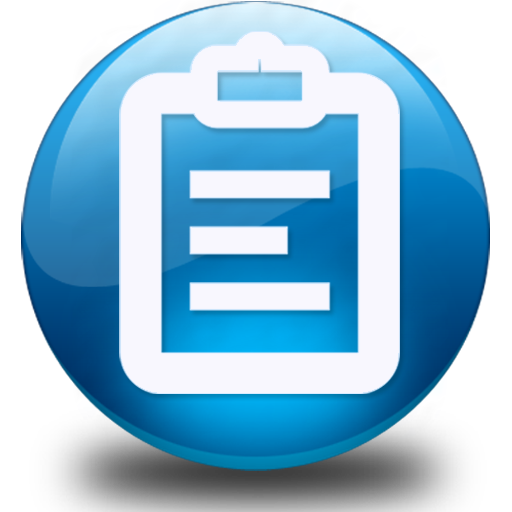Pi Video Player - Media Player
Jogue no PC com BlueStacks - A Plataforma de Jogos Android, confiada por mais de 500 milhões de jogadores.
Página modificada em: 4 de jan. de 2025
Play Pi Video Player - Media Player on PC
Pi Video Player is the best video player in Google Play Store to play all formats in your Android device.
Our free video player can play HD videos up to 4k, 8k UHD video quality with easy controls and subtitle support.
KEY FEATURES :
🌟 All Format HD video player : Supports most of popular video formats for your Android device
🌟 Folder Browser : Easier and faster way to find and play your videos
🌟 HD Video Player : This media player supports smooth playback of HD videos up to 4k, 8k UHD video quality
🌟 Video Playback Controls : Play, Pause, Forward, Backward, Seek to, Screen lock, Orientation change & Aspect ratio control
🌟 Gesture Controls : Supports gestures to control volume, brightness, seeking and control the playback
🌟 Subtitle Support : Easy to find and load subtitles for your videos
🌟 Dark Theme support
🌟 Headset controls for video playback
🌟 Remembering last played location for all videos
Pi Video Player is the best media player for Android!
Its powerful features like all format HD player and subtile support will give you the best possible movie & video watching experience!!!
We are striving hard to make this offline video player perfect for you.
Please write to support@100pilabs.com for queries, suggestions and feedback.
We will surely respond to your mail.
Thank you so much for your patience and support! 😊
Jogue Pi Video Player - Media Player no PC. É fácil começar.
-
Baixe e instale o BlueStacks no seu PC
-
Conclua o login do Google para acessar a Play Store ou faça isso mais tarde
-
Procure por Pi Video Player - Media Player na barra de pesquisa no canto superior direito
-
Clique para instalar Pi Video Player - Media Player a partir dos resultados da pesquisa
-
Conclua o login do Google (caso você pulou a etapa 2) para instalar o Pi Video Player - Media Player
-
Clique no ícone do Pi Video Player - Media Player na tela inicial para começar a jogar