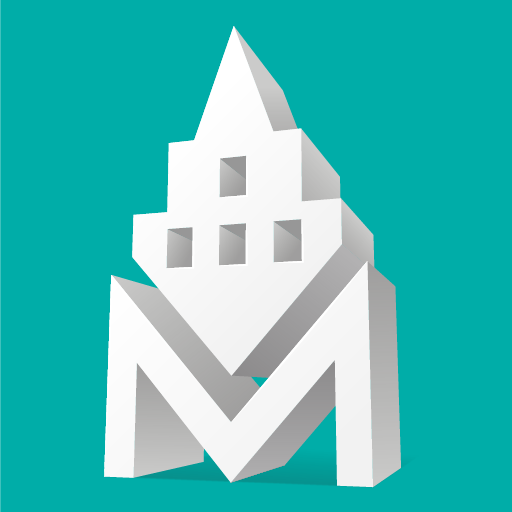Bloxels
BlueStacksを使ってPCでプレイ - 5憶以上のユーザーが愛用している高機能Androidゲーミングプラットフォーム
Run Bloxels on PC or Mac
Bloxels is an education app developed by Pixel Press Technology, LLC. BlueStacks app player is the best platform to use this Android App on your PC or Mac for an immersive user experience. Download Bloxels on PC with BlueStacks. Players create characters, objects, and environments using colored “bloxels,” or building blocks. A different element, such as terrain, enemies, or power-ups, is represented by each color. Players can design their own pixelated game world by arranging the bloxels on the game board.
Players can record their creations using the Bloxels app, which is available on mobile devices, once the physical design is finished. With the help of the app, users can quickly turn a photo of the game board into a digital game. From there, players can further alter the game by including interactive features, giving characters behaviors, and creating levels.
The Bloxels app offers a user-friendly interface that makes the process of creating games easier. There are many tools and features available, such as drag-and-drop capabilities, pre-made game elements, and simple editing options. Players can easily improve their games and make them more engaging and difficult thanks to this.
Bloxels’ focus on imagination and creativity is one of its main selling points. Players are free to create original characters, plots, and gameplay elements. The possibilities are only limited by the player’s creativity, whether it’s a platformer, an adventure game, or a puzzle-solving experience.
Bloxels promotes sharing and cooperation in addition to making games. On the community platform, where they can play and trade games with others, players can display their creations. Players can learn about and explore the works of other game designers thanks to this sense of community.
Download Bloxels on PC with BlueStacks.
BloxelsをPCでプレイ
-
BlueStacksをダウンロードしてPCにインストールします。
-
GoogleにサインインしてGoogle Play ストアにアクセスします。(こちらの操作は後で行っても問題ありません)
-
右上の検索バーにBloxelsを入力して検索します。
-
クリックして検索結果からBloxelsをインストールします。
-
Googleサインインを完了してBloxelsをインストールします。※手順2を飛ばしていた場合
-
ホーム画面にてBloxelsのアイコンをクリックしてアプリを起動します。