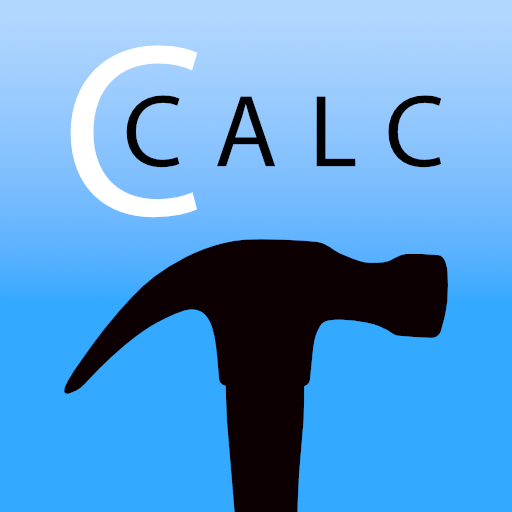Pitch Gauge
เล่นบน PC ผ่าน BlueStacks - Android Gaming Platform ที่ได้รับความไว้วางใจจากเกมเมอร์ 500 ล้านคนทั่วโลก
Page Modified on: 24 กันยายน 2561
Play Pitch Gauge on PC
• Featured by Professional Builder Magazine: http://bit.ly/Q5mKf2
• Rated 4.5 / 5 Stars by GiveMeApps.com: “Pitch Gauge© is a very straight forward and simple app”
Use Pitch Gauge© to calculate the total size and slope of any roof. It includes two digital slope finders and a square calculator. Find slope without ever leaving the ground using camera-mode. Then, take a picture with the pitch reading and current address stamped onto it, and attach it to an email for your own or the insurance company’s documentation.
F E A T U R E S
Address Stamp
• Include your current address (job site address) on photos taken in camera-mode.
• *Note: We do not store address information.
Camera-Mode
• Use this digital pitch finder to find roof slope/steepness without ever leaving the ground.
• Documentation – take pictures with (or without) slope reading embedded, then email.
White-Screen
• Use this digital pitch finder to find roof slope/steepness by laying your device directly against the roof or soffit.
• Calibrate your slope finder to maintain accuracy at all times.
Square Calculator
• Input length, width, pitch, and cut level (complexity) of the roof to find total number of squares (size).
• Add multiple sections for more complex roofs using the “+.”
Settings
• Choose standard (U.S. Customary Units/Imperial) or metric units of measure.
How to use Pitch Gauge®: https://speakerdeck.com/u/pitchgauge
Pitch Gauge® Promotional Video: http://youtu.be/lmao40eWOTg
Pitch Gauge® Introductory Video: http://youtu.be/SN3bXMxas3c
*Please contact us if you want to purchase/license a customized version of Pitch Gauge® bearing your company name & logo (minimum purchase required). Email Support@ProlificMethods.com
Feel free to contact us for any reason by emailing Support@ProlificMethods.com
เล่น Pitch Gauge บน PC ได้ง่ายกว่า
-
ดาวน์โหลดและติดตั้ง BlueStacks บน PC ของคุณ
-
ลงชื่อเข้าใช้แอคเคาท์ Google เพื่อเข้าสู่ Play Store หรือทำในภายหลัง
-
ค้นหา Pitch Gauge ในช่องค้นหาด้านขวาบนของโปรแกรม
-
คลิกเพื่อติดตั้ง Pitch Gauge จากผลการค้นหา
-
ลงชื่อเข้าใช้บัญชี Google Account (หากยังไม่ได้ทำในขั้นที่ 2) เพื่อติดตั้ง Pitch Gauge
-
คลิกที่ไอคอน Pitch Gauge ในหน้าจอเพื่อเริ่มเล่น