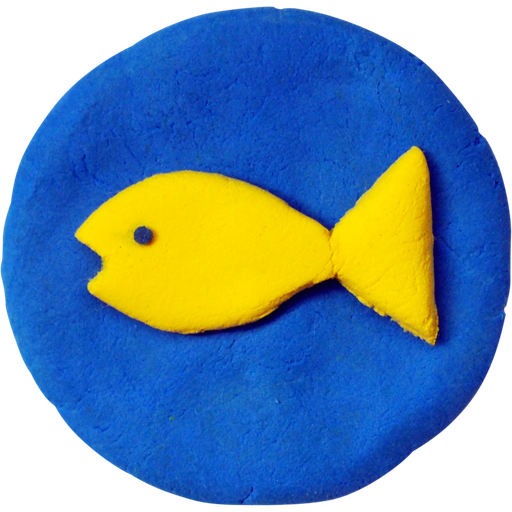このページには広告が含まれます

myPromethean
Educational | Promethean Limited
BlueStacksを使ってPCでプレイ - 5憶以上のユーザーが愛用している高機能Androidゲーミングプラットフォーム
Play myPromethean on PC
Put classroom collaboration into the hands of students and teachers and panel management into the hands of school IT administrators.
The MyPromethean mobile app is designed for teachers and students to interact with a Promethean ActivPanel Elements series panel from anywhere in the classroom. For IT administrators, the MyPromethean mobile app helps to enroll ActivPanel Elements series panels into their panel management to make updates easier.
Students can
• Wirelessly share the screen from their mobile device to ActivPanel Elements series panels with Screen Share
• No sign-in required.
Teachers can
• Wirelessly share the screen from their mobile device to ActivPanel Elements series panels with Screen Share
• Access Promethean user tutorials and training materials on Learn Promethean directly through the app*
• No sign-in required.
IT Administrators can
• Sign in using Google, Microsoft or MyPromethean credentials
• Wirelessly share the screen from their mobile device to ActivPanel Elements series panels with Screen Share
• Access Promethean user tutorials and training materials on Learn Promethean directly through the app*
• Enroll ActivPanel Elements series panels into a school organization, name the panel, associate it with groups and verify that it was enrolled successfully.
NOTES:
• The MyPromethean app requires Promethean ActivPanel Elements (Nickel, Cobalt, Titanium) series panels with Software Release (SR) 3.2 or newer
• Screen Share must be enabled on ActivPanel Elements series panels to utilize Screen Share from the MyPromethean app
* Dependent upon language
The MyPromethean mobile app is designed for teachers and students to interact with a Promethean ActivPanel Elements series panel from anywhere in the classroom. For IT administrators, the MyPromethean mobile app helps to enroll ActivPanel Elements series panels into their panel management to make updates easier.
Students can
• Wirelessly share the screen from their mobile device to ActivPanel Elements series panels with Screen Share
• No sign-in required.
Teachers can
• Wirelessly share the screen from their mobile device to ActivPanel Elements series panels with Screen Share
• Access Promethean user tutorials and training materials on Learn Promethean directly through the app*
• No sign-in required.
IT Administrators can
• Sign in using Google, Microsoft or MyPromethean credentials
• Wirelessly share the screen from their mobile device to ActivPanel Elements series panels with Screen Share
• Access Promethean user tutorials and training materials on Learn Promethean directly through the app*
• Enroll ActivPanel Elements series panels into a school organization, name the panel, associate it with groups and verify that it was enrolled successfully.
NOTES:
• The MyPromethean app requires Promethean ActivPanel Elements (Nickel, Cobalt, Titanium) series panels with Software Release (SR) 3.2 or newer
• Screen Share must be enabled on ActivPanel Elements series panels to utilize Screen Share from the MyPromethean app
* Dependent upon language
myPrometheanをPCでプレイ
-
BlueStacksをダウンロードしてPCにインストールします。
-
GoogleにサインインしてGoogle Play ストアにアクセスします。(こちらの操作は後で行っても問題ありません)
-
右上の検索バーにmyPrometheanを入力して検索します。
-
クリックして検索結果からmyPrometheanをインストールします。
-
Googleサインインを完了してmyPrometheanをインストールします。※手順2を飛ばしていた場合
-
ホーム画面にてmyPrometheanのアイコンをクリックしてアプリを起動します。