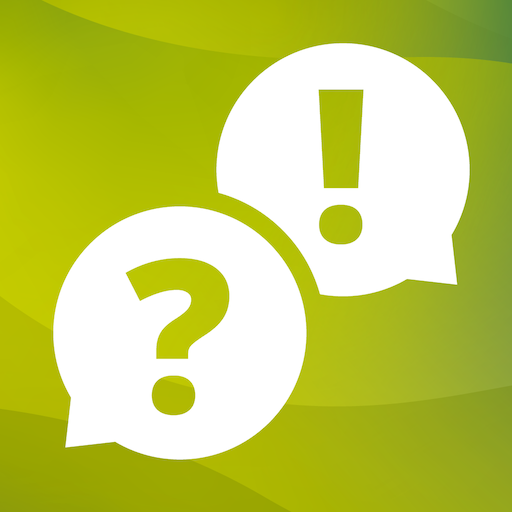Brew Survey - Mobile Forms & Offline Survey App
Chơi trên PC với BlueStacks - Nền tảng chơi game Android, được hơn 500 triệu game thủ tin tưởng.
Trang đã được sửa đổi vào: 20 tháng 12, 2018
Play Brew Survey - Mobile Forms & Offline Survey App on PC
Our Android Survey app lets businesses create beautiful, intuitive, and engaging customer survey and feedback forms which are a delight to use. The businesses get real insight into their customers' sentiments, behaviors, and can analyze trends over time, which in turn help them make the right choices.
Unlimited Surveys/Forms & Unlimited Responses at $10 per month/device
Brew Survey is ideal for:
1. Customer Feedback Forms
2. Market Research Tool
3. Customer Satisfaction Surveys
4. Offline Data Collection App
5. Offline Mobile Forms
6. Offline Feedback App
Brew Survey - Mobile Forms & Offline Survey App is ideal for conducting face-to-face surveys, marketing research and data collection in real-time.
Offline Mobile Survey Mode
With our offline survey mode, you can collect responses for your surveys and feedback forms even when the device is not connected to the internet. Once a device is back online, all the responses will be synced to your account.
Brew Survey App Features:
* Remotely manage surveys and results from the dashboard
* Customized feedback forms
* Support for Skip Logic/Conditional Branching
* Add your logo & wallpaper to create custom branding for the surveys
* Custom start screen with survey name, description, and logo
* Auto feedback submission when customers leave the survey midway
* Export responses in CSV
* Supports portrait and landscape mode across all devices
* Get survey results in real-time on the dashboard
* Advance survey performance analytics like average time to complete the survey, survey completion ratio, GPS locations of responses collected, etc.
* In offline survey mode collect data and securely sync it when device get an internet connection
* Audio-Textual questions where you can attach an audio clip along with the question.
Question Types Supported by Brew Survey App:
* Single Choice
* Multiple Choice
* Emoticon
* Like/Dislike
* Text
* Phone Number
* Rating
* Range
* Image Capture
* Dropdown
* Date Picker
* Accept/Reject
* Data Field
* Numeric Question
* Rank Question
HOW IT WORKS
Step 1: Install Brew Survey - Mobile Forms & Offline Survey App & signup with your corporate email Id.
Step 2: Visit www.brewsurvey.com and Login to your account.
Step 3: Create Survey/Offline Forms online, publish them to your devices & collect unlimited responses.
Step 4: Analyze responses and monitor survey performance in real-time.
Try it free
A Brew Survey account is required to use the app. You can create a free account on www.brewsurvey.com and try it now.
Contact Us:
Support: support@brewsurvey.com
Sales: sales@brewsurvey.com
Website: https://brewsurvey.com
Chơi Brew Survey - Mobile Forms & Offline Survey App trên PC. Rất dễ để bắt đầu
-
Tải và cài đặt BlueStacks trên máy của bạn
-
Hoàn tất đăng nhập vào Google để đến PlayStore, hoặc thực hiện sau
-
Tìm Brew Survey - Mobile Forms & Offline Survey App trên thanh tìm kiếm ở góc phải màn hình
-
Nhấn vào để cài đặt Brew Survey - Mobile Forms & Offline Survey App trong danh sách kết quả tìm kiếm
-
Hoàn tất đăng nhập Google (nếu bạn chưa làm bước 2) để cài đặt Brew Survey - Mobile Forms & Offline Survey App
-
Nhấn vào icon Brew Survey - Mobile Forms & Offline Survey App tại màn hình chính để bắt đầu chơi