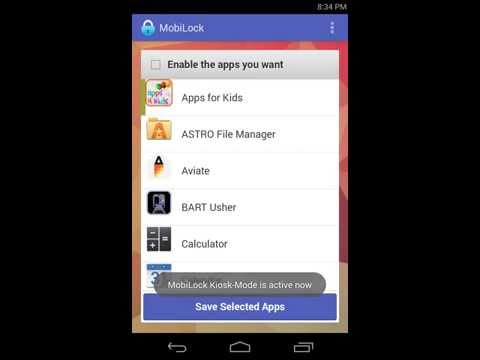MobiLock Kiosk Lockdown Basic
Spiele auf dem PC mit BlueStacks - der Android-Gaming-Plattform, der über 500 Millionen Spieler vertrauen.
Seite geändert am: 13. November 2017
Play MobiLock Kiosk Lockdown Basic on PC
MobiLock lets you turn your Android smartphones or tablets into kiosk mode by locking down the default home screen. Kiosk mode allows the user of the phone/tablet to ONLY access apps that you have allowed. You can easily block access to Games, Browsing, installation of other apps, System settings and more. You are provided with a default password to change settings or ‘Exit’ the kiosk mode.
Want to use MobiLock for your business? Try MobiLock Pro.
Get App : https://play.google.com/store/apps/details?id=com.promobitech.mobilock.pro
MobiLock Pro Features:
- Remote Device Configuration & Management
- Location Tracking of Devices
- Remotely Push Apps to Devices
- Support for Kiosk Browser
- Support for iOS and Windows 10 devices
Try MobiLock Pro Now. 14-days Free Trial
MobiLock Basic Features:
- Locks down Android smartphones and tablets into kiosk mode
- Blocks user from accessing apps other than the ones you have authorized.
- Block user from playing games and browsing
- Block user from changing System Settings
- You (the Admin of the device) can unlock/exit the kiosk mode on the device with a password
- Ability to set custom wallpaper in the MobiLock Home screen
How to use MobiLock Basic:
Step 1: Install MobiLock Basic
Step 2: Create your account with Google+ or regular email.
Step 3: Setup for your device in Kiosk Mode.
Note: If you are using MobiLock Basic in multiple devices please use the same email address or Google+ account on all the devices.
Areas of use:
- Digital Signage
- Tablets and Smartphones for field force
- Tablets at school/university
- School/University Kiosk Solutions
- Retails/Entertainment/Hospital/Enterprise Kiosk Solutions
- Custom Solutions
Contact Us:
Website : https://mobilock.in
Spiele MobiLock Kiosk Lockdown Basic auf dem PC. Der Einstieg ist einfach.
-
Lade BlueStacks herunter und installiere es auf deinem PC
-
Schließe die Google-Anmeldung ab, um auf den Play Store zuzugreifen, oder mache es später
-
Suche in der Suchleiste oben rechts nach MobiLock Kiosk Lockdown Basic
-
Klicke hier, um MobiLock Kiosk Lockdown Basic aus den Suchergebnissen zu installieren
-
Schließe die Google-Anmeldung ab (wenn du Schritt 2 übersprungen hast), um MobiLock Kiosk Lockdown Basic zu installieren.
-
Klicke auf dem Startbildschirm auf das MobiLock Kiosk Lockdown Basic Symbol, um mit dem Spielen zu beginnen