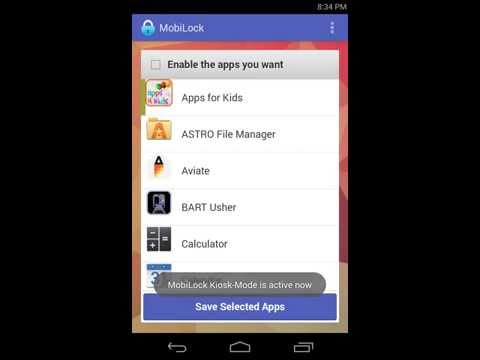MobiLock Kiosk Lockdown Basic
비즈니스 | ProMobi Technologies
5억명 이상의 게이머가 신뢰하는 안드로이드 게임 플랫폼 BlueStacks으로 PC에서 플레이하세요.
Play MobiLock Kiosk Lockdown Basic on PC
Note: This App is for demo purpose only. We do not provide support or product updates to this app. Do not use this app is for business use.
MobiLock lets you turn your Android smartphones or tablets into kiosk mode by locking down the default home screen. Kiosk mode allows the user of the phone/tablet to ONLY access apps that you have allowed. You can easily block access to Games, Browsing, installation of other apps, System settings and more. You are provided with a default password to change settings or ‘Exit’ the kiosk mode.
Want to use MobiLock for your business? Try MobiLock Pro.
Get App : https://play.google.com/store/apps/details?id=com.promobitech.mobilock.pro
MobiLock Pro Features:
- Remote Device Configuration & Management
- Location Tracking of Devices
- Remotely Push Apps to Devices
- Support for Kiosk Browser
- Support for iOS and Windows 10 devices
Try MobiLock Pro Now. 14-days Free Trial
MobiLock Basic Features:
- Locks down Android smartphones and tablets into kiosk mode
- Blocks user from accessing apps other than the ones you have authorized.
- Block user from playing games and browsing
- Block user from changing System Settings
- You (the Admin of the device) can unlock/exit the kiosk mode on the device with a password
- Ability to set custom wallpaper in the MobiLock Home screen
How to use MobiLock Basic:
Step 1: Install MobiLock Basic
Step 2: Create your account with Google+ or regular email.
Step 3: Setup for your device in Kiosk Mode.
Note: If you are using MobiLock Basic in multiple devices please use the same email address or Google+ account on all the devices.
Areas of use:
- Digital Signage
- Tablets and Smartphones for field force
- Tablets at school/university
- School/University Kiosk Solutions
- Retails/Entertainment/Hospital/Enterprise Kiosk Solutions
- Custom Solutions
Contact Us:
Website : https://mobilock.in
MobiLock lets you turn your Android smartphones or tablets into kiosk mode by locking down the default home screen. Kiosk mode allows the user of the phone/tablet to ONLY access apps that you have allowed. You can easily block access to Games, Browsing, installation of other apps, System settings and more. You are provided with a default password to change settings or ‘Exit’ the kiosk mode.
Want to use MobiLock for your business? Try MobiLock Pro.
Get App : https://play.google.com/store/apps/details?id=com.promobitech.mobilock.pro
MobiLock Pro Features:
- Remote Device Configuration & Management
- Location Tracking of Devices
- Remotely Push Apps to Devices
- Support for Kiosk Browser
- Support for iOS and Windows 10 devices
Try MobiLock Pro Now. 14-days Free Trial
MobiLock Basic Features:
- Locks down Android smartphones and tablets into kiosk mode
- Blocks user from accessing apps other than the ones you have authorized.
- Block user from playing games and browsing
- Block user from changing System Settings
- You (the Admin of the device) can unlock/exit the kiosk mode on the device with a password
- Ability to set custom wallpaper in the MobiLock Home screen
How to use MobiLock Basic:
Step 1: Install MobiLock Basic
Step 2: Create your account with Google+ or regular email.
Step 3: Setup for your device in Kiosk Mode.
Note: If you are using MobiLock Basic in multiple devices please use the same email address or Google+ account on all the devices.
Areas of use:
- Digital Signage
- Tablets and Smartphones for field force
- Tablets at school/university
- School/University Kiosk Solutions
- Retails/Entertainment/Hospital/Enterprise Kiosk Solutions
- Custom Solutions
Contact Us:
Website : https://mobilock.in
PC에서 MobiLock Kiosk Lockdown Basic 플레이해보세요.
-
BlueStacks 다운로드하고 설치
-
Google Play 스토어에 로그인 하기(나중에 진행가능)
-
오른쪽 상단 코너에 MobiLock Kiosk Lockdown Basic 검색
-
검색 결과 중 MobiLock Kiosk Lockdown Basic 선택하여 설치
-
구글 로그인 진행(만약 2단계를 지나갔을 경우) 후 MobiLock Kiosk Lockdown Basic 설치
-
메인 홈화면에서 MobiLock Kiosk Lockdown Basic 선택하여 실행