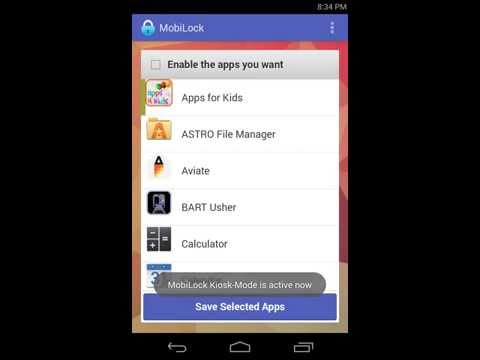MobiLock Kiosk Lockdown Basic
公司 | ProMobi Technologies
在電腦上使用BlueStacks –受到5億以上的遊戲玩家所信任的Android遊戲平台。
Play MobiLock Kiosk Lockdown Basic on PC
Note: This App is for demo purpose only. We do not provide support or product updates to this app. Do not use this app is for business use.
MobiLock lets you turn your Android smartphones or tablets into kiosk mode by locking down the default home screen. Kiosk mode allows the user of the phone/tablet to ONLY access apps that you have allowed. You can easily block access to Games, Browsing, installation of other apps, System settings and more. You are provided with a default password to change settings or ‘Exit’ the kiosk mode.
Want to use MobiLock for your business? Try MobiLock Pro.
Get App : https://play.google.com/store/apps/details?id=com.promobitech.mobilock.pro
MobiLock Pro Features:
- Remote Device Configuration & Management
- Location Tracking of Devices
- Remotely Push Apps to Devices
- Support for Kiosk Browser
- Support for iOS and Windows 10 devices
Try MobiLock Pro Now. 14-days Free Trial
MobiLock Basic Features:
- Locks down Android smartphones and tablets into kiosk mode
- Blocks user from accessing apps other than the ones you have authorized.
- Block user from playing games and browsing
- Block user from changing System Settings
- You (the Admin of the device) can unlock/exit the kiosk mode on the device with a password
- Ability to set custom wallpaper in the MobiLock Home screen
How to use MobiLock Basic:
Step 1: Install MobiLock Basic
Step 2: Create your account with Google+ or regular email.
Step 3: Setup for your device in Kiosk Mode.
Note: If you are using MobiLock Basic in multiple devices please use the same email address or Google+ account on all the devices.
Areas of use:
- Digital Signage
- Tablets and Smartphones for field force
- Tablets at school/university
- School/University Kiosk Solutions
- Retails/Entertainment/Hospital/Enterprise Kiosk Solutions
- Custom Solutions
Contact Us:
Website : https://mobilock.in
MobiLock lets you turn your Android smartphones or tablets into kiosk mode by locking down the default home screen. Kiosk mode allows the user of the phone/tablet to ONLY access apps that you have allowed. You can easily block access to Games, Browsing, installation of other apps, System settings and more. You are provided with a default password to change settings or ‘Exit’ the kiosk mode.
Want to use MobiLock for your business? Try MobiLock Pro.
Get App : https://play.google.com/store/apps/details?id=com.promobitech.mobilock.pro
MobiLock Pro Features:
- Remote Device Configuration & Management
- Location Tracking of Devices
- Remotely Push Apps to Devices
- Support for Kiosk Browser
- Support for iOS and Windows 10 devices
Try MobiLock Pro Now. 14-days Free Trial
MobiLock Basic Features:
- Locks down Android smartphones and tablets into kiosk mode
- Blocks user from accessing apps other than the ones you have authorized.
- Block user from playing games and browsing
- Block user from changing System Settings
- You (the Admin of the device) can unlock/exit the kiosk mode on the device with a password
- Ability to set custom wallpaper in the MobiLock Home screen
How to use MobiLock Basic:
Step 1: Install MobiLock Basic
Step 2: Create your account with Google+ or regular email.
Step 3: Setup for your device in Kiosk Mode.
Note: If you are using MobiLock Basic in multiple devices please use the same email address or Google+ account on all the devices.
Areas of use:
- Digital Signage
- Tablets and Smartphones for field force
- Tablets at school/university
- School/University Kiosk Solutions
- Retails/Entertainment/Hospital/Enterprise Kiosk Solutions
- Custom Solutions
Contact Us:
Website : https://mobilock.in
在電腦上遊玩MobiLock Kiosk Lockdown Basic . 輕易上手.
-
在您的電腦上下載並安裝BlueStacks
-
完成Google登入後即可訪問Play商店,或等你需要訪問Play商店十再登入
-
在右上角的搜索欄中尋找 MobiLock Kiosk Lockdown Basic
-
點擊以從搜索結果中安裝 MobiLock Kiosk Lockdown Basic
-
完成Google登入(如果您跳過了步驟2),以安裝 MobiLock Kiosk Lockdown Basic
-
在首頁畫面中點擊 MobiLock Kiosk Lockdown Basic 圖標來啟動遊戲