
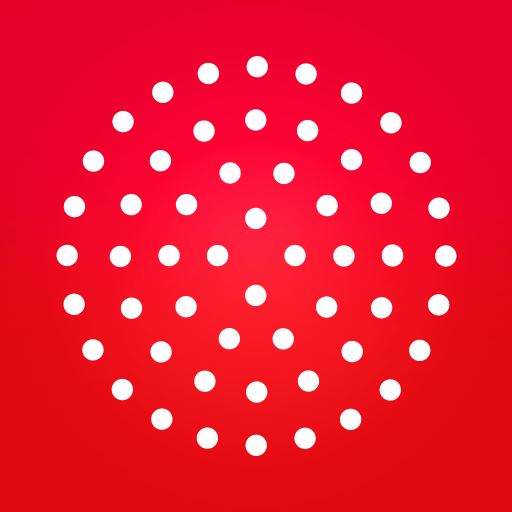
PromoDJ FM
Play on PC with BlueStacks – the Android Gaming Platform, trusted by 500M+ gamers.
Page Modified on: September 21, 2016
Play PromoDJ FM on PC
Best electronic music compiled by famous DJs and selected by experienced professionals is at your disposal anytime.
You will love the original sound of PromoDJ in AAC.
Enjoy the possibility to change audio quality (works even on EDGE!).
22 music channels meet any taste:
TOP 100: the sound of PromoDJ! — Dubstep, House, Drum & Bass, Techno, Trance, Disco
Channel 5: vibrant music for modern people — Progressive & Dutch House
Klubb: face control is on ;) — Electro & Big Room House
Dubstep: everything is better with dubstep!
Pop: let me see You Pop!
Nu & Too Nu: Nu Disco, Indie Dance
Yo: Hip-hop don`t stop! — Hip-hop/Rap, R&B
Full Moon — Trance always. Trance everywhere. Trance 24/7.
300kmh & 186mph: the energetics of high speed 24/7 — Breaks, Drum & Bass, Liquid funk & Intelligent
Deep & Too Deep: deep and calm — Deep House, Deep Techno
Mini: techno is said to be the music of loneliness — Deep Techno, Minimal Techno
Old-School: good old eternal music, the real paradise for experienced music lovers! — Funk, Garage, Disco
Vata: compensation for the permanent lack of vata in everyday life — Chillout, Trip-Hop, Smooth Jazz
Strange: there`s nothing bad in being strange: at least you`re different — Downtempo, IDM, Instrumental
Brainfck: compromises are out of the question! — Hardcore, Hardstyle
Bobina: Dmitriy Almazov is always with us ;)
Mixadance FM: contemporary sound, latest hits, only best music for you
Pioneer DJ Radio: original Pioneer shows and exclusive live broadcasts from the best dance music events
GarageFM: good old Garage FM!
Play PromoDJ FM on PC. It’s easy to get started.
-
Download and install BlueStacks on your PC
-
Complete Google sign-in to access the Play Store, or do it later
-
Look for PromoDJ FM in the search bar at the top right corner
-
Click to install PromoDJ FM from the search results
-
Complete Google sign-in (if you skipped step 2) to install PromoDJ FM
-
Click the PromoDJ FM icon on the home screen to start playing



