
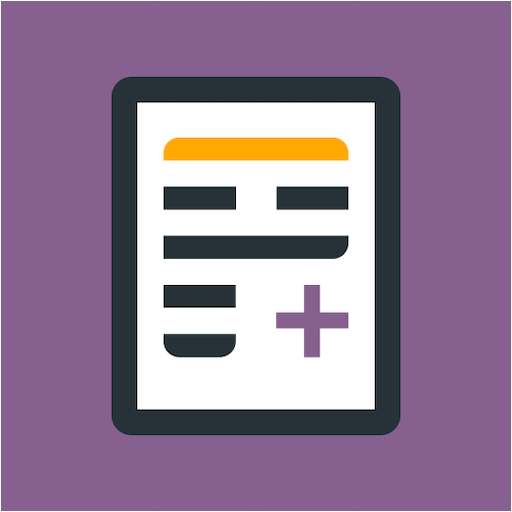
PromptSmart+
Juega en PC con BlueStacks: la plataforma de juegos Android, en la que confían más de 500 millones de jugadores.
Página modificada el: Jan 15, 2025
Play PromptSmart+ on PC
PromptSmart is a one-of-a-kind prompting tool that scrolls automatically as you speak and then stops scrolling when you pause or improvise. During improvisation, the app will wait for you to begin speaking the script again before it continues scrolling. With PromptSmart, speakers stay calm and focused, saving time and energy. There is no time limit to your presentations. VoiceTrack will continue to listen and scroll with your voice until you close the presentation screen.
This speech-recognition-based scrolling method is now expanded into fourteen languages other than English, including: Spanish, German, Italian, French, Dutch, Portuguese, Russian, Ukrainian, Polish, Chinese, Japanese, Hindi, Turkish, and Vietnamese. The app has been localized into these languages as well for a more enjoyable user experience for our customers from all around the world!
PromptSmart+ is fast, accurate, and secure, performing all of the speech recognition tasks on the device, without the need for an internet connection. You can use it in airplane mode! This design feature helps you to secure your information.
PromptSmart+ is an invaluable tool for a wide range of public speakers; clergy, educators, politicians, podcasters, audiobook creators, business leaders, performers or for those in broadcast media. Our prompter apps can also be useful as a practice tool or as a reference guide for even the most novice speaker, keeping you on-message during live speaking engagements.
PromptSmart+ is cloud-enabled (optional) and you can also record HD videos inside the app while presenting. Use Selfie Mode to position the text next to, or underneath, the camera on your device while you record. We do this so you look less like you're reading and more like you're looking at the camera during your recording. Elevate the camera slightly above your eye level for an even better result!
PromptSmart gives you unparalleled control with speech-recognition scrolling -- but you can also scroll the text with a pre-set speed, or with a companion, remote-control application.
All of the features mentioned above (and more!) are included in a PromptSmart+ subscription which you can activate on a monthly or yearly basis. Create a PromptSmart Account in the app or on our website and then activate a subscription (7-day free trial!) to get the full app experience.
Juega PromptSmart+ en la PC. Es fácil comenzar.
-
Descargue e instale BlueStacks en su PC
-
Complete el inicio de sesión de Google para acceder a Play Store, o hágalo más tarde
-
Busque PromptSmart+ en la barra de búsqueda en la esquina superior derecha
-
Haga clic para instalar PromptSmart+ desde los resultados de búsqueda
-
Complete el inicio de sesión de Google (si omitió el paso 2) para instalar PromptSmart+
-
Haz clic en el ícono PromptSmart+ en la pantalla de inicio para comenzar a jugar




