
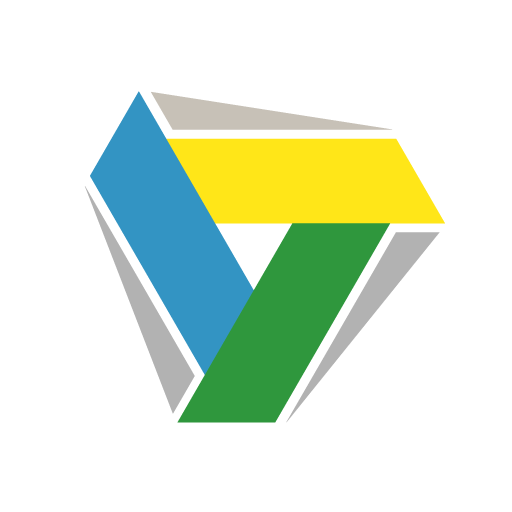
Translator PROMT.One + dictionary & phrasebooks!
العب على الكمبيوتر الشخصي مع BlueStacks - نظام أندرويد للألعاب ، موثوق به من قبل أكثر من 500 مليون لاعب.
تم تعديل الصفحة في: 26 ديسمبر 2019
Play Translator PROMT.One + dictionary & phrasebooks! on PC
Register to use all the features of our free version and get more opportunities both in the online service and in the app with PREMIUM subscription!
FREE ONLINE VERSION OPTIONS
- 3-in-1: translator, dictionary and phrasebook
- Speech and text translation in “Dialog” mode
- Translation of text in images and photos
- Instant translation in any app
- 18 profiles for accurate translation
- Voice input and pronunciation
- Roaming traffic saving mode
- Synchronization of settings and favorite translations between devices
PREMIUM OFFLINE SUBSCRIPTION OPTIONS
- 7-day free trial period
- ADS FREE app and online service
- Offline Translator, Phrasebooks and Dictionary
- 7 popular languages are accessible for offline translation:
English, French, German, Russian, Spanish, Italian, Portugal
- and 20 languages are always accessible online
*PREMIUM subscription is tied to your account. It is valid both in the app on different devices, and in the PROMT One web version!
THE MOST ACCURATE TRANSLATION
PROMT advanced technology provides high-quality translation. The app has been already set for the most popular topics: languages study, science and education, correspondence and online networking, engineering, business, purchase, travel, sport, health.
TRANSLATION IN “DIALOG” MODE
Speech translation in dialog mode allows you to communicate easily at any time and place. Choose the languages for communication, speak your native language and receive a translation of your dialog partner speech.
TRANSLATE IN ANY APP
Just copy the selected text fragment, its translation appears in the notification area. Context menu is also accessible for work with texts in any app for Android 6.x and elder versions.
PHOTO TRANSLATION
Translation of text directly from camera or from gallery photos. Just select a text fragment or a word at the image.
SPEAK AND LISTEN
It is not necessary to type text, just pronounce a phrase and listen to its translation. It is convenient at the travel abroad and during foreign languages studies!
STUDY LANGUAGES EASILY
Use the app as a full-fledged dictionary containing translations of words from different subjects areas, information about parts of speech and transcription. You also can listen how a word and any of its translations are pronounced.
More information available on the website: grammar, declinations, conjugations, examples of translations and collocations. Quick links are integrated into apps.
SAVE ROAMING TRAFFIC
Special mode which allows you to minimize mobile web traffic when you translate during travel abroad.
DON’T TRANSLATE THE SAME TEXTS TWICE
The last 50 translations are saved in “History” and accessible offline.
Favorite translations are saved forever, even if you cleared the “History”.
TRANSLATION FOR POPULAR LANGUAGES
English, German, French, Spanish, Italian, Portuguese, Hebrew, Finnish, Japanese, Arabian, Turkish, Catalan, Greek, Kazakh, Chinese, Korean, Dutch, Hindi, Ukrainian and Russian
**Internet connection is necessary for translation in a free version.**
Required Permissions:
• Microphone - for speech translation
• Camera – for translation of text from images
Subscription Terms of Use:
https://www.promt.com/mobile/translate/eula/
Did you like our app? We are very glad! Leave a comment about it in Google Play and help others to choose our translator. This is the best way to thank us.
Don’t give us a poor mark immediately. If the app didn’t meet your expectations, please contact us at support@promt.com and we will improve the product for your special benefit!
For more information visit our website:
https://www.promt.com/translation_software/home/formobile/
https://www.promt.com/support/faq/
العب Translator PROMT.One + dictionary & phrasebooks! على جهاز الكمبيوتر. من السهل البدء.
-
قم بتنزيل BlueStacks وتثبيته على جهاز الكمبيوتر الخاص بك
-
أكمل تسجيل الدخول إلى Google للوصول إلى متجر Play ، أو قم بذلك لاحقًا
-
ابحث عن Translator PROMT.One + dictionary & phrasebooks! في شريط البحث أعلى الزاوية اليمنى
-
انقر لتثبيت Translator PROMT.One + dictionary & phrasebooks! من نتائج البحث
-
أكمل تسجيل الدخول إلى Google (إذا تخطيت الخطوة 2) لتثبيت Translator PROMT.One + dictionary & phrasebooks!
-
انقر على أيقونة Translator PROMT.One + dictionary & phrasebooks! على الشاشة الرئيسية لبدء اللعب



