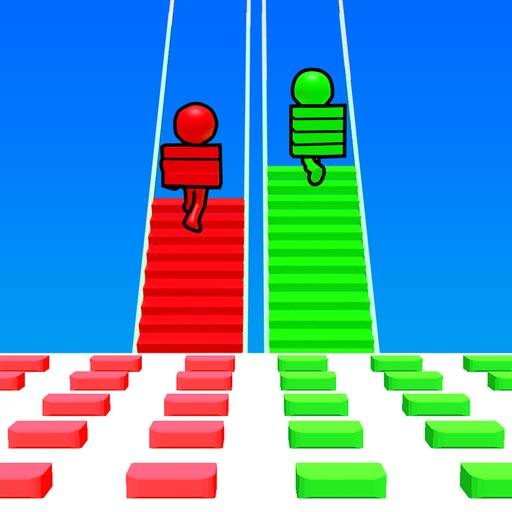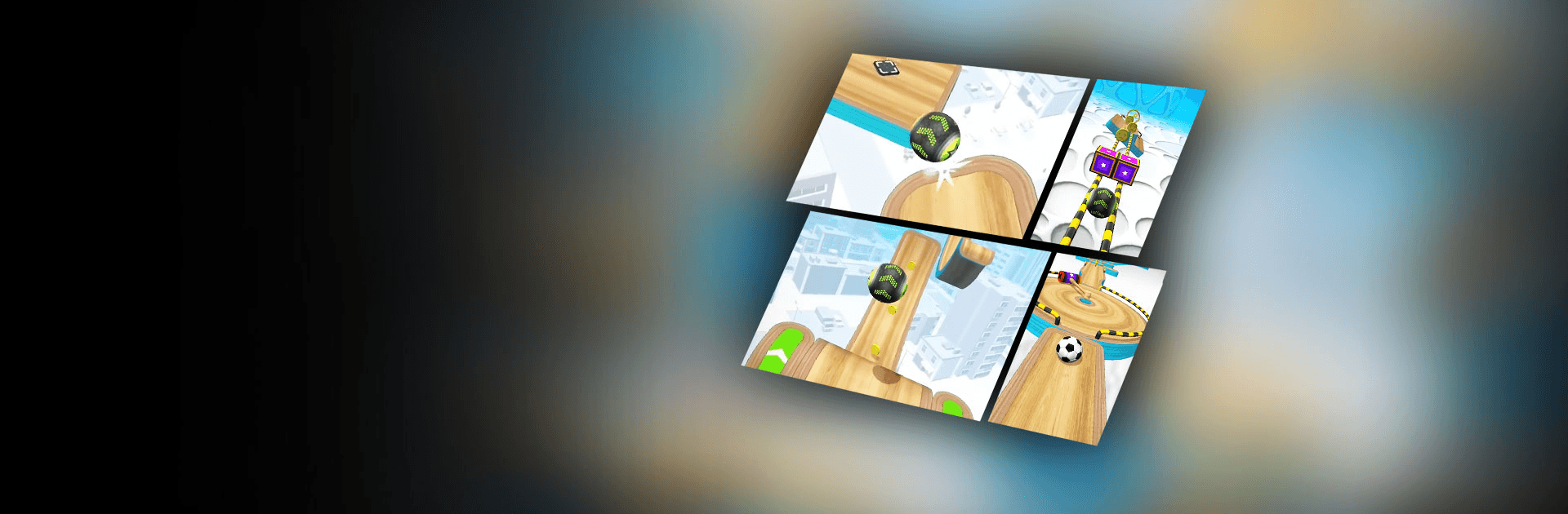

ゴーイングボールズ (Going Balls)
BlueStacksを使ってPCでプレイ - 5憶以上のユーザーが愛用している高機能Androidゲーミングプラットフォーム
Play Going Balls on PC or Mac
Going Balls is a casual game developed by Supersonic Studios LTD. BlueStacks app player is the best platform gaming platform to play these casual/hyper-casual android games on your PC or Mac for an immersive gaming experience.
Play Going Balls on PC and enjoy this offline casual action game from the large and gorgeous display on your PC! Can you control your ball to avoid all unexpected obstacles that lie ahead? Keep your ball going – don’t let it fall and don’t let it stop moving!
BlueStacks is introducing Airplane Mode for uninterrupted play. You can now play Going Balls by turning on Airplane Mode (the airplane icon can be spotted on the right side toolbar), hyper-casual and casual gamers won’t see any in-game ads. This translates to a non-stop gaming experience.
In the Going Balls PC game, you must control your ball as it rolls down different paths staged on insanely dizzying heights and cool atmospheres! Do your best to get to the finished line and complete all levels!
This challenging rolling ball platformer unveils a new level of thrills for lovers of fun rides! Get a funny collection of balls to play with and meet more inventive and outright treacherous tasks at every turn!
Download Going Balls on PC today and keep your ball going until it gets to the finished line while playing in airplane mode.
Install BlueStacks app player and play Going Balls Casual game ad-free on PC with Airplane mode. Step on the accelerator and race to the finish line.
ゴーイングボールズ (Going Balls)をPCでプレイ
-
BlueStacksをダウンロードしてPCにインストールします。
-
GoogleにサインインしてGoogle Play ストアにアクセスします。(こちらの操作は後で行っても問題ありません)
-
右上の検索バーにゴーイングボールズ (Going Balls)を入力して検索します。
-
クリックして検索結果からゴーイングボールズ (Going Balls)をインストールします。
-
Googleサインインを完了してゴーイングボールズ (Going Balls)をインストールします。※手順2を飛ばしていた場合
-
ホーム画面にてゴーイングボールズ (Going Balls)のアイコンをクリックしてアプリを起動します。