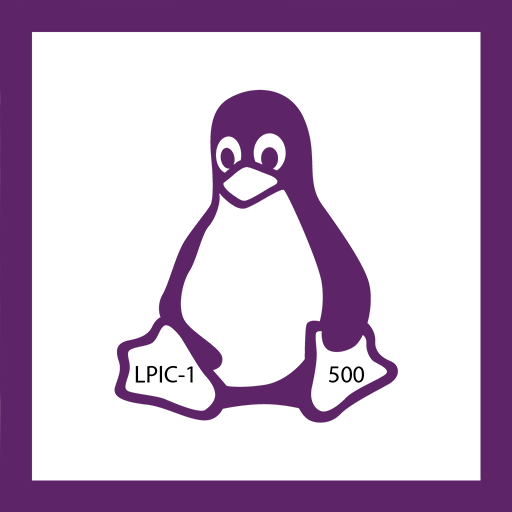Meta Agent
العب على الكمبيوتر الشخصي مع BlueStacks - نظام أندرويد للألعاب ، موثوق به من قبل أكثر من 500 مليون لاعب.
تم تعديل الصفحة في: 17 فبراير 2020
Play Meta Agent on PC
We believe it’s time to update the way we approach network connectivity and security. It’s now possible to leverage the cloud and the internet to build a global, virtual private network that is agile and scalable enough for the way we do business today. With the Meta Network-as-a-Service (NaaS), you can rapidly connect people, applications, clouds, data centers and offices, and secure them with a software-defined perimeter. The Meta NaaS is user-centric rather than site-centric, making it the ideal solution for networking challenges that businesses face today - from providing user-friendly remote access, to connecting cloud infrastructure, and securing access with a software-defined perimeter.
العب Meta Agent على جهاز الكمبيوتر. من السهل البدء.
-
قم بتنزيل BlueStacks وتثبيته على جهاز الكمبيوتر الخاص بك
-
أكمل تسجيل الدخول إلى Google للوصول إلى متجر Play ، أو قم بذلك لاحقًا
-
ابحث عن Meta Agent في شريط البحث أعلى الزاوية اليمنى
-
انقر لتثبيت Meta Agent من نتائج البحث
-
أكمل تسجيل الدخول إلى Google (إذا تخطيت الخطوة 2) لتثبيت Meta Agent
-
انقر على أيقونة Meta Agent على الشاشة الرئيسية لبدء اللعب