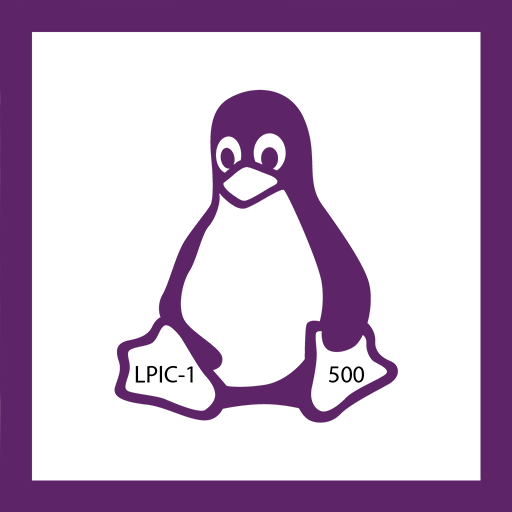Meta Agent
Jogue no PC com BlueStacks - A Plataforma de Jogos Android, confiada por mais de 500 milhões de jogadores.
Página modificada em: 17 de fevereiro de 2020
Play Meta Agent on PC
We believe it’s time to update the way we approach network connectivity and security. It’s now possible to leverage the cloud and the internet to build a global, virtual private network that is agile and scalable enough for the way we do business today. With the Meta Network-as-a-Service (NaaS), you can rapidly connect people, applications, clouds, data centers and offices, and secure them with a software-defined perimeter. The Meta NaaS is user-centric rather than site-centric, making it the ideal solution for networking challenges that businesses face today - from providing user-friendly remote access, to connecting cloud infrastructure, and securing access with a software-defined perimeter.
Jogue Meta Agent no PC. É fácil começar.
-
Baixe e instale o BlueStacks no seu PC
-
Conclua o login do Google para acessar a Play Store ou faça isso mais tarde
-
Procure por Meta Agent na barra de pesquisa no canto superior direito
-
Clique para instalar Meta Agent a partir dos resultados da pesquisa
-
Conclua o login do Google (caso você pulou a etapa 2) para instalar o Meta Agent
-
Clique no ícone do Meta Agent na tela inicial para começar a jogar