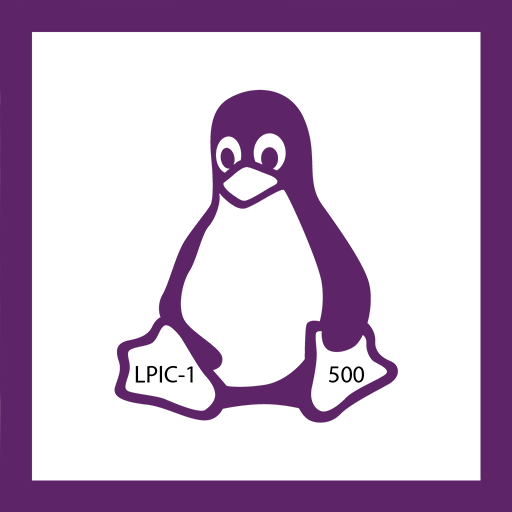Meta Agent
公司 | Proofpoint Inc.
在電腦上使用BlueStacks –受到5億以上的遊戲玩家所信任的Android遊戲平台。
Play Meta Agent on PC
The way we work has changed dramatically in the last decade. We’re no longer sitting in an office every day, working with software and data that are stored locally. It’s not just that the perimeter is dissolving - there is a break down of the whole paradigm of LAN and WAN organized around a main headquarters and multiple branches.
We believe it’s time to update the way we approach network connectivity and security. It’s now possible to leverage the cloud and the internet to build a global, virtual private network that is agile and scalable enough for the way we do business today. With the Meta Network-as-a-Service (NaaS), you can rapidly connect people, applications, clouds, data centers and offices, and secure them with a software-defined perimeter. The Meta NaaS is user-centric rather than site-centric, making it the ideal solution for networking challenges that businesses face today - from providing user-friendly remote access, to connecting cloud infrastructure, and securing access with a software-defined perimeter.
We believe it’s time to update the way we approach network connectivity and security. It’s now possible to leverage the cloud and the internet to build a global, virtual private network that is agile and scalable enough for the way we do business today. With the Meta Network-as-a-Service (NaaS), you can rapidly connect people, applications, clouds, data centers and offices, and secure them with a software-defined perimeter. The Meta NaaS is user-centric rather than site-centric, making it the ideal solution for networking challenges that businesses face today - from providing user-friendly remote access, to connecting cloud infrastructure, and securing access with a software-defined perimeter.
在電腦上遊玩Meta Agent . 輕易上手.
-
在您的電腦上下載並安裝BlueStacks
-
完成Google登入後即可訪問Play商店,或等你需要訪問Play商店十再登入
-
在右上角的搜索欄中尋找 Meta Agent
-
點擊以從搜索結果中安裝 Meta Agent
-
完成Google登入(如果您跳過了步驟2),以安裝 Meta Agent
-
在首頁畫面中點擊 Meta Agent 圖標來啟動遊戲