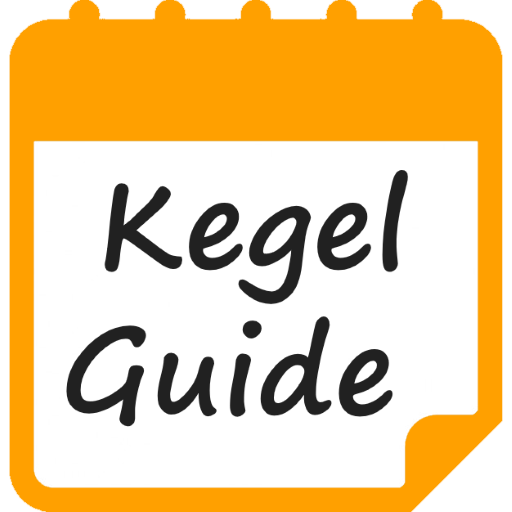Squeezy Men: NHS Pelvic Floor
Play on PC with BlueStacks – the Android Gaming Platform, trusted by 500M+ gamers.
Page Modified on: April 26, 2017
Play Squeezy Men: NHS Pelvic Floor on PC
Features:
•Customisable exercise plan
•"Professional mode" to help physiotherapists set detailed exercise plans for patients
•Visual, and audio guides for exercises
•Information and tips written by professional Men's Health physiotherapists
•Track and monitor your progress
•Write a short note after a completed exercise
•Simple and clear interface
Play Squeezy Men: NHS Pelvic Floor on PC. It’s easy to get started.
-
Download and install BlueStacks on your PC
-
Complete Google sign-in to access the Play Store, or do it later
-
Look for Squeezy Men: NHS Pelvic Floor in the search bar at the top right corner
-
Click to install Squeezy Men: NHS Pelvic Floor from the search results
-
Complete Google sign-in (if you skipped step 2) to install Squeezy Men: NHS Pelvic Floor
-
Click the Squeezy Men: NHS Pelvic Floor icon on the home screen to start playing